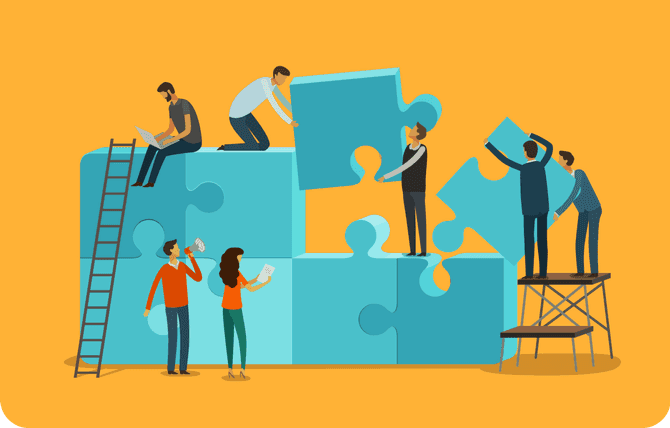15 Most Notable VISION Upgrades
by Khamzat Asabaev in Feb 01 2023



3. Visualisation. Vision rendering is getting more and more realistic.




4. Space Manager. Align teeth and distribute spaces automatically.


5. Virtual Articulator


6. Attachments. Attachments can now be redesigned, scaled, and used in any configuration a doctor would prefer


7. Elastics


8. Bite ramps


9. IPRs


10. Overcorrection


11. Sculpting. Last year we introduced sculpting during the model orientation to help users to handle artifacts left after scanning.
In 2022 we introduced sculpting on the setup to help with gingiva and teeth artifacts.




13. Fixture autopositioning and laser marks validation


14. Digits


15. Web Viewer


Advances in dentistry over the past decade have seen dentists embracing 3D modeling software to improve their diagnoses and treatments. This technology enables dentists to more easily create three-dimensional computer models of teeth and dental conditions, allowing them to accurately identify problems, plan procedures, educate patients prior to treatments, and illustrate options to aid decision-making. By providing a realistic preview of potential outcomes, dentists can better prepare patients for treatment while also allowing for corrections that can reduce time and costs associated with patient visits. With increasingly sophisticated offerings that enable dentists to give patients an overall improved experience, dental 3D modeling software is becoming a valuable asset in the world of dentistry today. Contact us to see how our software could help your dental office.