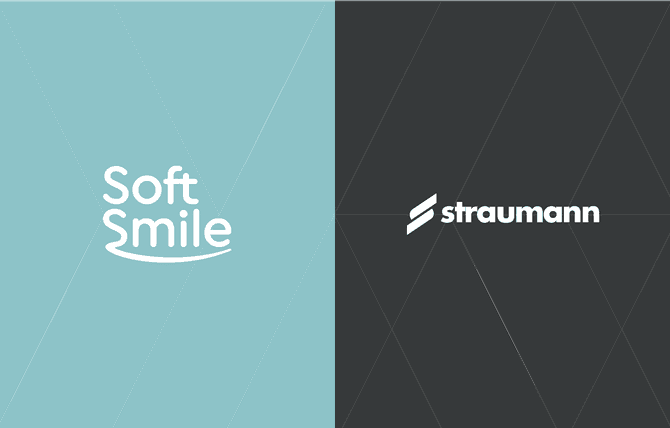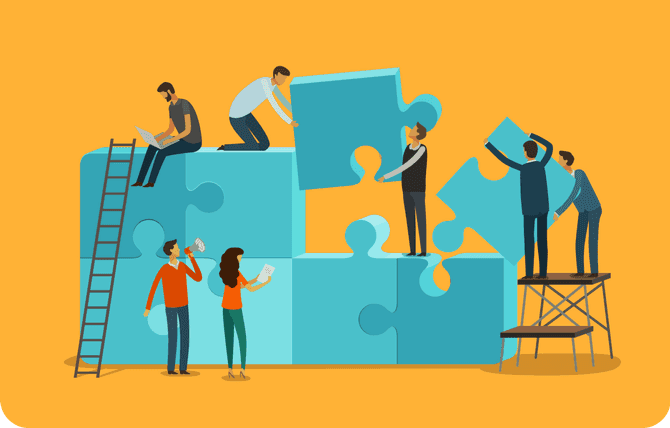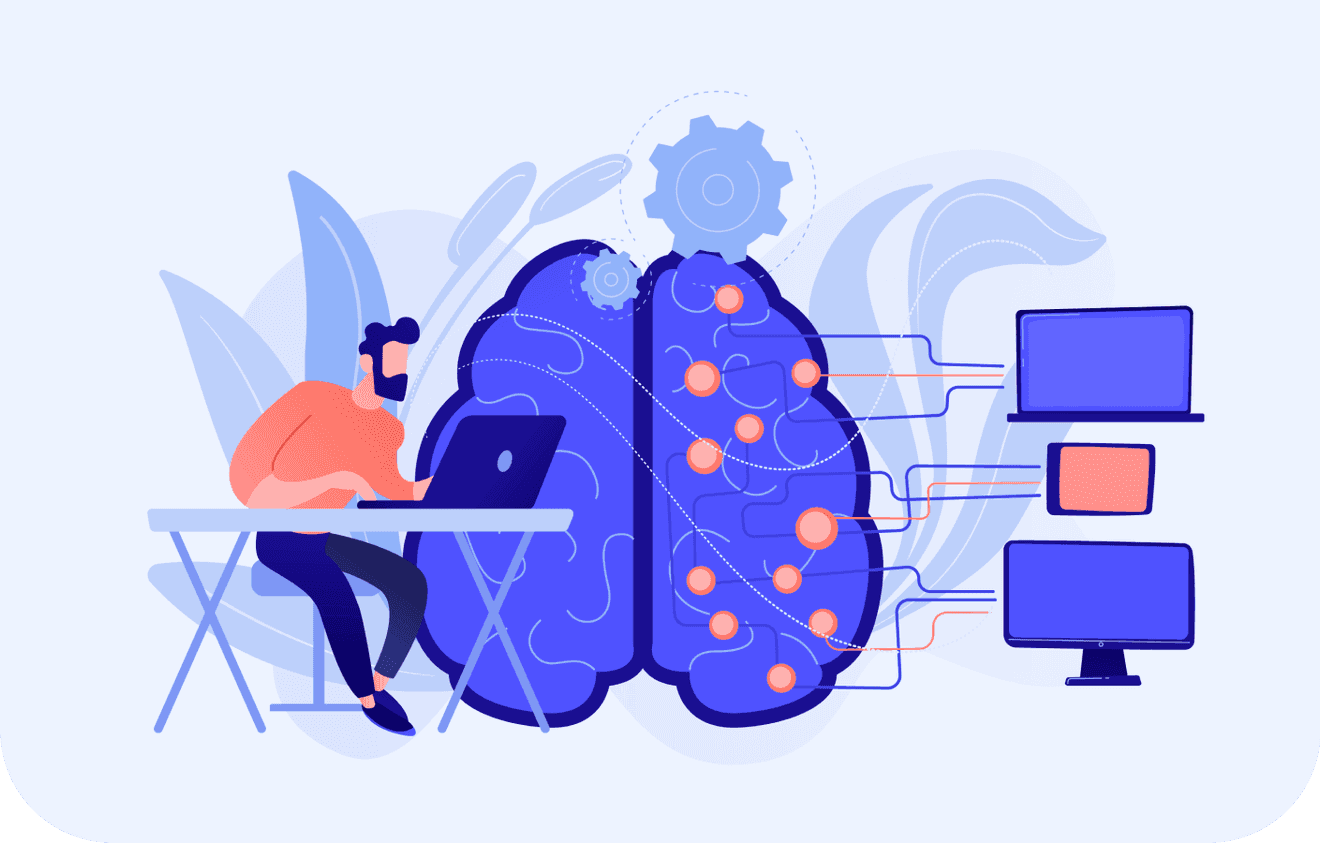
SoftSmile Rolls Out Key Updates to VISION Orthodontic Treatment Planning Software (5 New Features in VISION)
by SoftSmile Team in Jan 09 2024
SoftSmile is committed to continuous improvement and innovation. VISION is updated every quarter. Our dedicated team of engineers has developed 10 new features in the past few months to take advanced orthodontic treatment planning to the next level.
Over the next month, we will showcase these new features with descriptions and tutorials. Stay tuned for more from SoftSmile:
Auto-Setup
Users of VISION can now achieve a new level of power and precision in orthodontic diagnosis and treatment planning. The Auto-Setup feature streamlines the teeth alignment process by minimizing the user's manual intervention.
Users can adjust the arch for each jaw, determining its shape and occlusal setting. Additionally, users can align teeth according to the arch and pre-established profiles.
With auto-setup, users of VISION can:
- Achieve meticulous editing of the arch curve and direct manipulation of the arch
- Get full control over the dental arch with low arch plane editing
- Utilize the distalization feature to avoid collisions
- Symmetrical editing with real-time teeth movement and dynamic control for perfect symmetry
- Easily adjust the occlusal plane
- Experience the synergy of occlusion and occlusal plane activation with an enhanced view of the bite plane
Auto Setup in VISION | Setup for Orthodontic Treatment
Advanced Coordinate Systems
The advanced coordinate system brings users even more flexibility and customization for calculating dental movements, which leads to precise setups, fewer refinements, and increased patient satisfaction.
This feature enables users to:
- Choose between two sophisticated coordinate systems: tooth local and occlusal plane coordinates
- Choose between the center of the crown or the center of resistance for the tooth point of origin
Tooth movements can be defined by their coordinate system. The tuning table will reflect any changes specific to the tooth’s orientation. Dental movements can also be calculated to the occlusal plane.
With these advanced settings, users can customize dental movements like never before and tailor treatments to each unique dental structure to ensure optimal results.
Point of Origin | Advanced Coordinate System
Photo Editor
VISION’s comprehensive photo management tool offers users functionalities such as zooming, rotating, cropping, and overlaying photos with 3D orthodontic scans. Users can easily edit the size and angle of patient photos and utilize them as a reference alongside 3D scans for increased precision.
Users can use the photo editor feature to:
- Manage uploaded photos effectively.
- Manipulate photos by zooming, rotating, and cropping.
- Overlay photos with 3D dental scans for enhanced visualization.
Photo Editor Feature | Orthodontic Imaging Software
Matching
VISION’s Matching feature allows users to seamlessly compare, analyze, and update treatment plans with real-time data. This feature addresses the discrepancies that can arise during aligner treatment. The Matching functionality permits clinicians to upload intermediate scans of a patient's teeth at any stage and compare them with the initial scan. These scans can then be compared with the planned treatment trajectory, allowing an assessment of deviations.
Easily address discrepancies by instantly updating the treatment plan with the latest scans. Ensure each tooth aligns with your expectations of the treatment outcomes. Users can then compare real-time teeth positions with the planned positions.
Clinicians can update the plan using the new scan if significant discrepancies are observed. The aligner where the match was made becomes the starting point for the revised treatment.
Movements Manager
Dentists often follow specific protocols during treatment that require certain types of teeth movements to occur in a set sequence. The Movements Manager feature enables the extraction of these movements from a continuous tracking bar.
Masterfully manage every movement: angulation, rotation, torque, or translations. Separate the movement trajectory based on the type of movement (e.g., angulation, rotation) and facilitate adherence to special movement protocols.
VISION empowers orthodontists to design and sequence treatments with unparalleled accuracy.
Movements Manager in Staging | Orthodontic Treatment Sequence
Interested in seeing these features in action? Request a personalized demo of VISION.