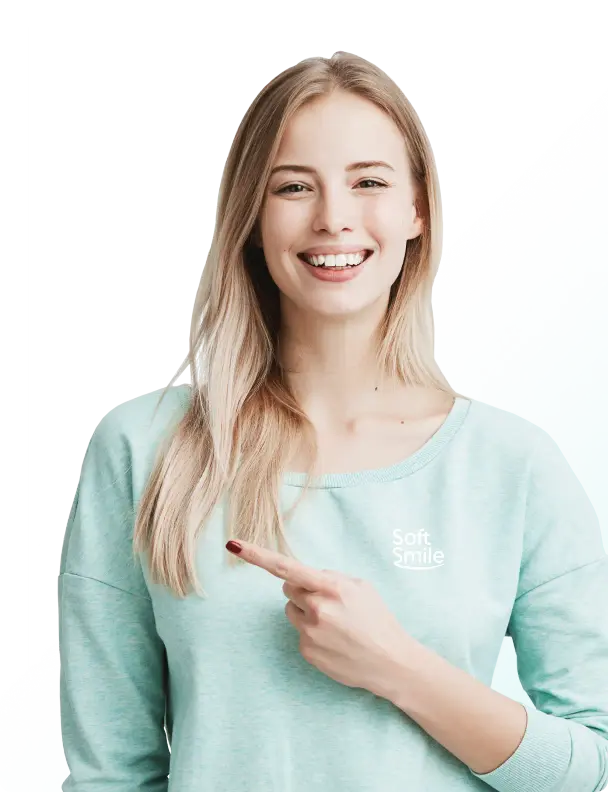A clear aligner design solution rich in dental software features
VISION is software designed to make the treatment planning process comfortable, intuitive, and fast.
Go from a scan to highly accurate 3D dental models and a finalized treatment plan in under 30 minutes — with automated segmentation (1 minute), AI-powered staging, and intuitive solutions that save up to 90% of clinical time per case.
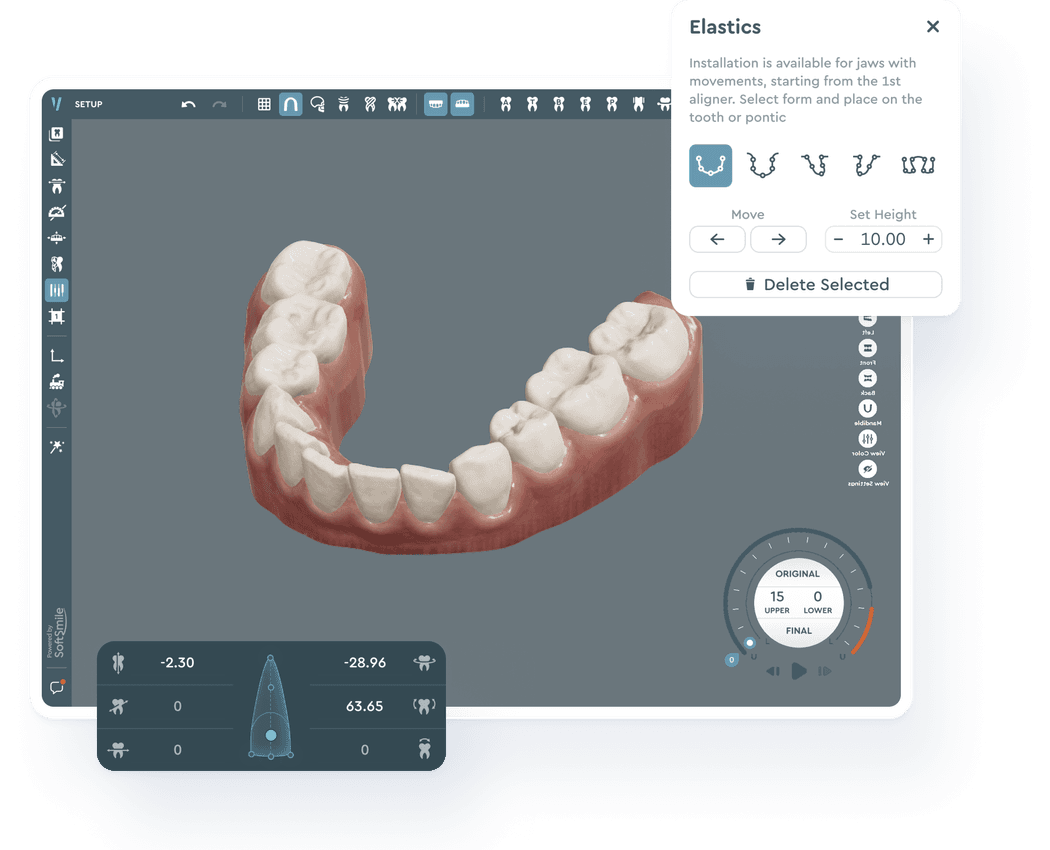
All-in-one aligner software, simplified
Vision Viewer
Provides secure, browser-based access to treatment plans from any device without installing additional software.
Doctors and technicians can review, comment, and approve treatment plans directly from their browser — anywhere, anytime. The Vision Viewer can also be used to visually explain the treatment process to patients, enhancing their understanding and engagement.

Precise Anatomical Segmentation
VISION provides unique patented algorithms for accurate anatomical representation of teeth. The precise visualization of teeth allows us to catch collisions and avoid them. Thus, a chance of potential refinement is decreased.
AI-Powered Automatic Setup
Uses AI to generate initial treatment plans by automating tooth positioning and treatment predictions, significantly reducing manual input time.
Automatically generates a preliminary treatment plan with precise tooth positioning based on AI models.
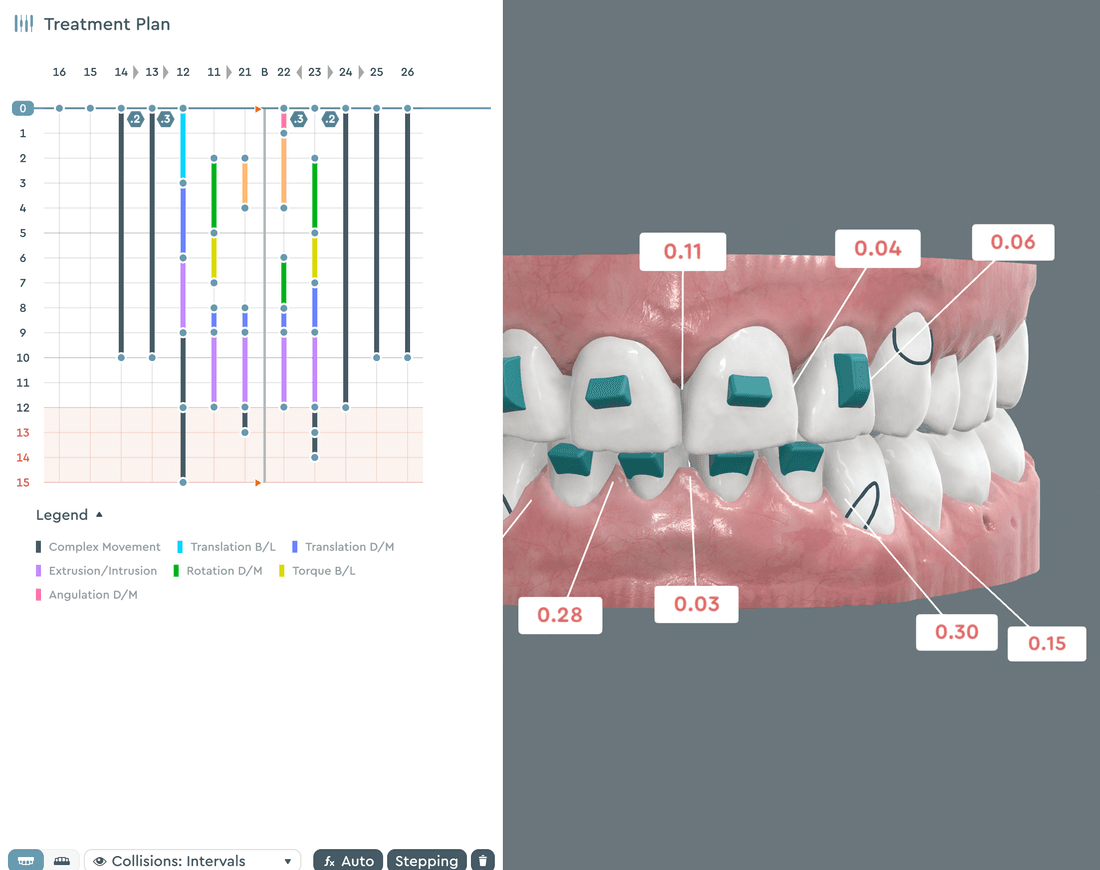
Treatment Plan: Staging Panel
Combines a visual timeline with advanced tools for controlling the sequence, speed, and timing of individual tooth movements at every treatment stage.
Allows doctors to detect and resolve collisions, optimize movement sequences to shorten treatment time, customize movement rules, and ensure more predictable and efficient treatment outcomes.
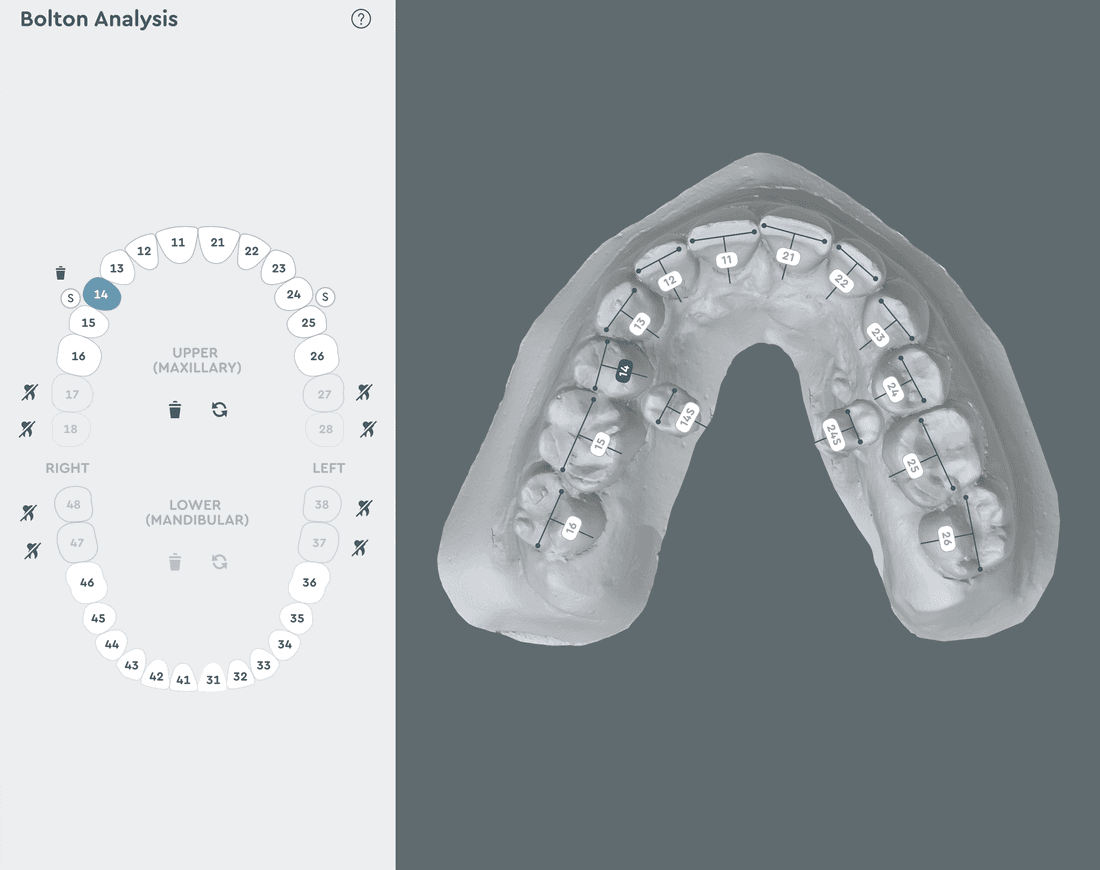
Additional Teeth Support
Enables precise treatment planning for cases with supernumerary (extra) teeth by detecting, visualizing, and integrating them into the treatment workflow.
Improves planning accuracy for complex cases and allows doctors to customize setups, ensuring optimal tooth positioning and movement even in non-standard anatomies.
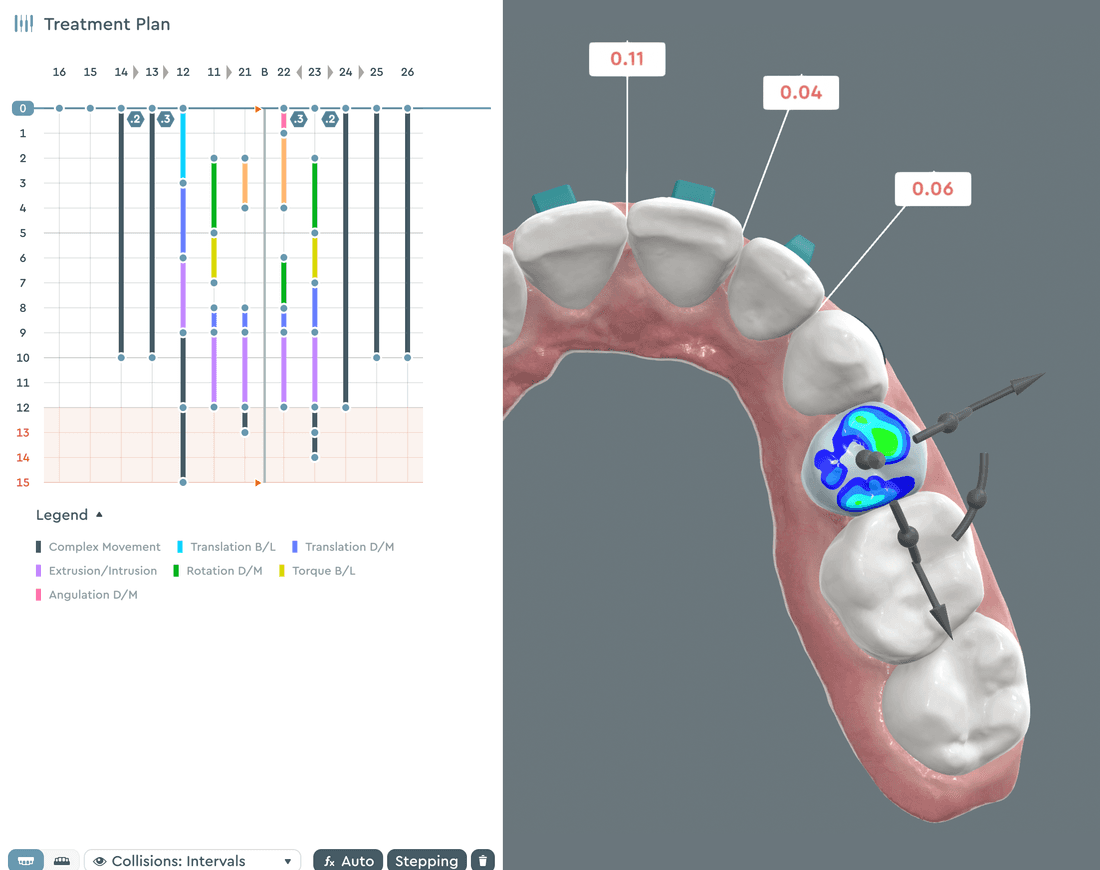
Treatment Plan Optimization
Ensures the treatment plan is optimal in terms of duration, movement, and avoiding collisions.
Automatically adjusts the treatment plan to resolve collisions and minimize treatment duration.
Virtual Articulator
Simulates jaw movements to check functional occlusion and alignment, while also allowing precise editing of the aligner trimline for better fit and treatment efficiency.
Combines occlusion analysis with customizable trimline adjustments to enhance both function and comfort.
Elastics & Custom Attachments
Combines flexible tools for planning and placing elastics and attachments to guide complex tooth movements and ensure effective bite correction.
Pre-loaded attachment libraries, automatic placement rules, customizable attachment shapes and sizes, hotkeys for quick adjustments, elastic-specific visualization settings, and integration into aligner calculations — all ensuring fully personalized treatment plans.
World-Class Features That Are
Auto-Updated Regularly
Bolton Analysis
Analyzes tooth dimensions to assess the mesio-distal relationship between upper and lower teeth.
Aligner Print & Model Adjustment
Optimize 3D models for printing with advanced tools: hollow, ribbed, solid, and custom blockouts. Manually refine by removing excess material, retainers, attachments, and artifacts for high-quality prints.
Manual Model Adjustment & Fillers
Manually refine 3D models and add stabilizing elements to improve aligner fit and retention.
Lock Tooth Feature
Prevents selected teeth from being moved during treatment planning.
Trimlign Feature
Defines precise cut lines for creating aligners.
Fixtures
Enables digital manipulation of orthodontic anchors.
Precise Automated Segmentation
Provides unique technologies for tooth segmentation and anatomical restoration — ensuring predictable treatment and reducing the need for refinements.
Space Manager
Allows adjusting the center of rotation or movement for each tooth to improve control, especially for molars.
Hinge Movement Feature
Allows for the simulation of hinge movements to evaluate jaw function during treatment.
Collisions Detection
Detects and visualizes potential collisions between teeth during treatment.
Interproximal Reduction
Simulates and plans interproximal reduction to make space between teeth.
Pontic Tool
Allows for the placement and management of pontics (temporary prostheses).
How SoftSmile Stands Out: Advantages That Matter
| Advantages | Other Providers | |
|---|---|---|
| Comprehensive Setup tactics (arch, locomotion, space manager etc) | ||
| AI-powered scan polishing | ||
| The most precise segmentation * | ||
| Matching (Remodelling of the treatment plan based on new scans) | ||
| Online articulation and advanced Jaw Displacement | ||
| Full-fledged biomechanics of tooth movement | ||
| Realistic forces application | ||
| Comprehensive and intuitive staging |
4 easy steps to SoftSmile
Choose your product
Pick the in-office clear aligner software solution that suits your workflow:
- Dr. Vision
- Vision LAB
- Design Services
Schedule your onboarding
Get a quick setup walkthrough from our team.
We'll show you how to use the software and help your team get started — no steep learning curve.
Try your first 3 complimentary cases
Start a 14-day Trial of Dr. Vision and complete your first 3 treatment plans at no cost.
Explore AI-powered tools and experience the intuitive workflow.
Collaborate and scale
Review and edit treatment plans in Portal, exchange feedback with labs, and finalize cases faster.
Scale easily as your case volume grows.
Book a Demo
Arrange a demo with our team today and see if SoftSmile is a match for your practice.