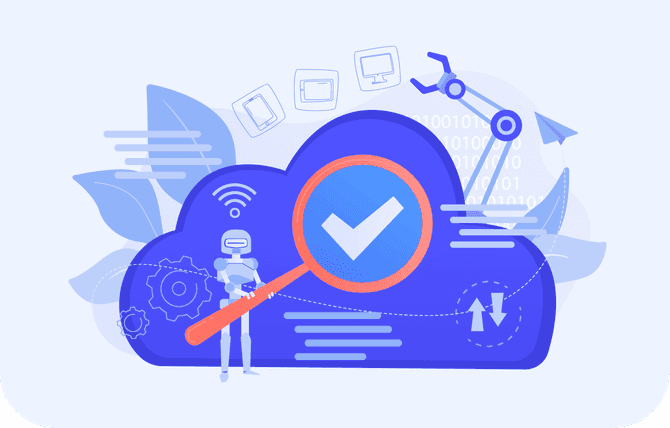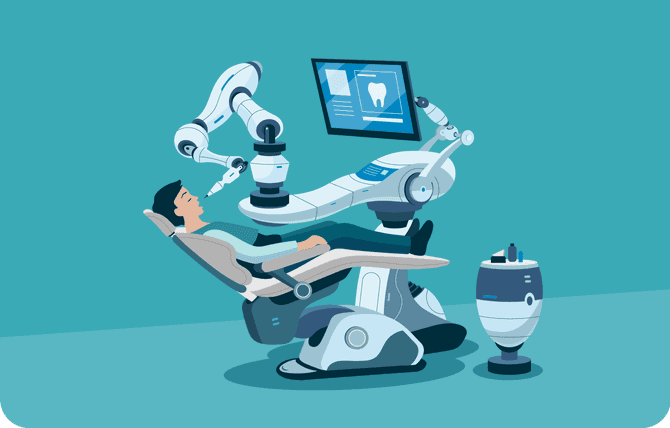Key Treatment Planning Features
by SoftSmile Team in Apr 15 2024
The SoftSmile team has developed a digital treatment planning application that enables users to:
- Set the sequence of tooth movements;
- Establish trajectories and pauses;
- View all details of the treatment plan in a single interface;
- Visualize collisions;
- Adjust the speed of movements;
- View phases of orthodontic treatment.
VISION, unlike other software solutions on the market, automates all these key processes.
Below is a Q&A based on frequently asked questions we have received from clients that provide answers about VISION’s key features and processes:
KEY FEATURES Q&A
Q: Can we separate different kinds of movement during staging? For example, first rotation, next angulation?
A: Yes, the staging in VISION is very advanced and it allows for various kinds of movements.
Q: Do you have a virtual articulator for adding a virtual jump while planning?
A: VISION does have a virtual articulator and also includes a virtual jump.
Q: Can users add extra movements during staging?
A: VISION includes extra movements during staging, particularly for over-corrections.
Q: How do users calculate the movement per step after adding the key point?
A: This can be done automatically based on the preconfigured protocol of speeds and then can be changed manually per group of teeth/individual tooth per segment of movement.
Q: Is it possible to remove the gum VISION?
A: Yes, it is possible to remove the gum.
Q: Does VISION allow for extraction?
A: Yes, VISION allows for extraction.
Q: Can VISION handle sequential distilization during staging?
A: Yes, VISION can handle sequential distilization.
Q: Can we import roots from CBCT?
A: CBCT can be uploaded to VISION and the roots will be imported automatically within 2-5 minutes.
Q: Will you add a possibility for analyzing the Curve of Spee and Monson?
A: We do not currently have a special instrument for analyzing the space curve, but the ruler instrument can be used on the setup.
Q: Can you add pressure points to help with rotation and torque?
A: We will be adding pressure points in the next VISION upgrades release.
Q: Do you have any issues with the gingiva during treatment?
A: There can sometimes be issues with real gingiva, but if anything goes wrong it can be fixed with sculpting.
Q: What is the difference between Speed Max and Speed Overall?
A: Speed Max should not be used and will be removed from VISION. Speed Overall is the speed of movement of the fastest moving point of the tooth contacting the gum. This could be the tip of the root or the contour of the segmentation.
For more information about SoftSmile or VISION or to request a demo, please contact us here.