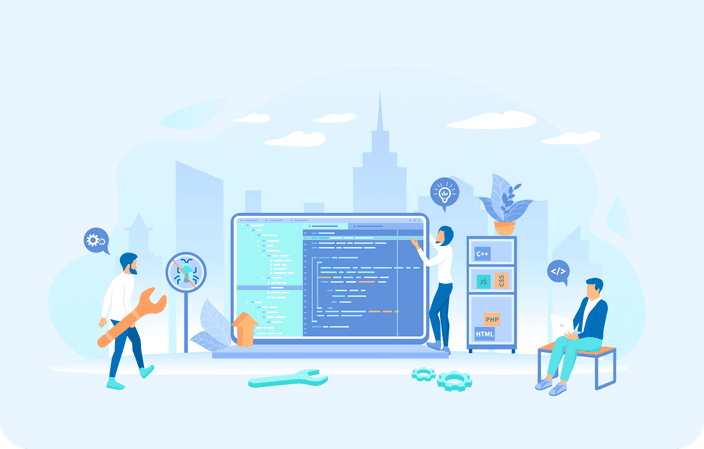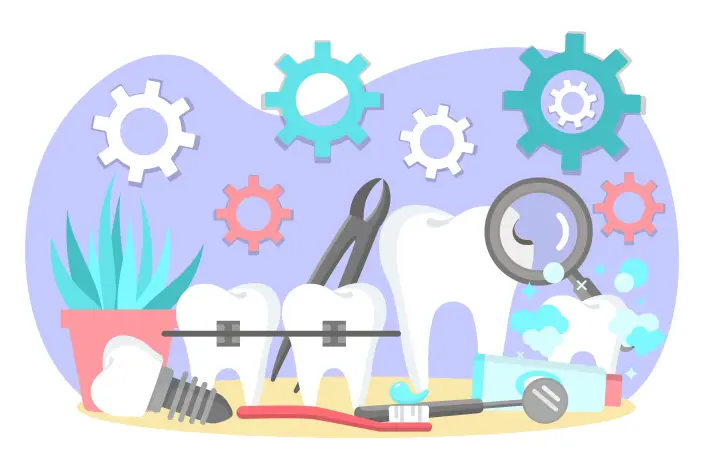March 19, 2023
10 New VISION Upgrades | March 2023
The SoftSmile team has been hard at work improving VISION’s features, as well as implementing new functionalities. We are constantly striving to innovate orthodontics and provide the most comprehensive and efficient tool for doctors and their patients.
To learn more about the latest from SoftSmile, explore VISION’s latest upgrades in the clips below and at our improved demo site here.
- Overcorrection Overcorrection
Description: Overcorrection refers to the adjustment of the teeth positioning beyond the desired position to compensate for the teeth’s tendency to return to their original position.
Explanation: The overcorrection function is important because it allows the orthodontist to simulate and predict the final position of the teeth after the completion of treatment.
- Jaw Displacement Jaw Displacement
Description: The jaw displacement (bite jump) function is a tool that allows orthodontists to simulate and predict the movement of the jaw during treatment. This function allows the orthodontist to adjust the treatment plan and make any necessary adjustments before treatment begins.
Explanation: This helps the orthodontist to ensure that the final result will be optimal and that the treatment plan is efficient and effective.
- IPR in the viewport Visualisation IPR and spaces
Description: Interproximal reduction (IPR) is a technique used in orthodontics to create space between teeth by removing a small amount of enamel from the sides of adjacent teeth. In orthodontic software, the IPR feature allows orthodontists to plan and simulate the IPR procedure as part of the overall treatment plan.
Explanation: IPR functions in orthodontic software are essential for orthodontists to plan and track the progress of this technique, which can help improve the efficiency and effectiveness of orthodontic treatment.
- Extraction tool Extract Restore
Description:Tooth extraction is a common procedure in orthodontics that involves removing one or more teeth from the jaw in order to create space for the remaining teeth to be properly aligned. In Vision, tooth extraction can be simulated and visualized in 3D, allowing the orthodontist to plan and predict the outcome of the procedure before it is performed.
Explanation:The tooth extraction function helps to improve the efficiency and effectiveness of orthodontic treatment and to ensure that the patient achieves the desired results
- Variety of Dental Numbering Systems Variety of Dental Numbering Systems
Description: The most commonly used dental numbering systems in orthodontic software include the Universal Numbering System (UNS), the FDI Numbering System, and the Palmer Notation Method. Each system uses a different method to identify teeth, such as by quadrant or arch and can be easily converted in VISION from the Settings
Explanation:There are a few reasons why it is important to have different numbering systems in Vision:
- Standardization: Different numbering systems provide a standardized way to identify and locate teeth, which helps to ensure accurate and consistent communication among dental professionals.
- Flexibility: Having multiple numbering systems available allows orthodontists to choose the system that best suits the needs of their patients and their own practice.
- International compatibility: Having different numbering systems available in the software allows the orthodontist to work with patients from different dental parts of the world.
- Sculpting improvements in the Setup: OverlaySculpting
Description:The sculpting feature includes various instruments such as smooth, extrude, intrude, remove, patch, and extend, which allow practitioners to manipulate and shape a patient's dental and jaw structure in a virtual environment.
- Smooth: The smooth tool can be used to smooth out any rough edges or irregular surfaces within the virtual model.
- Extrude: The extrude tool can be used to pull a specific section or patch of the virtual model.
- Intrude: The intrude tool can be used to push a specific section or patch of the virtual model.
- Remove: Tool allows the user to subtract material from the model
- Patch: Tool allows the user to recover the material to the model.
- Extend: The extend tool allows the user to extend or push out a surface of the model.
Explanation: These tools allow practitioners to make precise adjustments to the virtual model, and to simulate the effects of treatment on a patient's teeth, gums, and jaw bones. It allows practitioners to plan and predict the outcome of treatment more accurately, and to make informed decisions about the treatment options for their patients.
- Laser Marking Validation Laser Marking Validation
Description: This feature uses image processing algorithms to analyze the position of laser markings on a patient's teeth and compares them to a predefined set of rules or guidelines. If the software detects a marking that does not meet these guidelines, it will highlight or flag the marking as invalid and display its position on the screen. This can help the orthodontist quickly identify and correct any errors in the markings, ensuring accurate treatment planning and efficient workflow.
Explanation: The function allows for real-time monitoring and adjustment of the laser marking process.
- Upgraded web viewer: elastics and other elements added Web Viewer: Elastics & other elements added
Description:The Web viewer allows the dental professional to share with the patient a virtual representation of how the patient's teeth will move throughout the course of treatment. Now the elastics besides other elements will be available on a 3D model.
Explanation: The product allows the dentist or orthodontist to address any issues or concerns the patient may have during the course of treatment.
- IPC Updates in Real-Time IPC Updates in Real-Time
Description:The interproximal contact can be updated in real-time after sculpting.
Explanation: It is important to update the interproximal contact after sculpting in order to ensure that the teeth are correctly aligned and that the final treatment plan is accurate.
- Upgrade of teeth sculpting functionality (sculpting in setup) Teeth Sculpting
Description:A triangulated mesh is a 3D representation of the tooth that is made up of a series of small triangles. It allows visualization of the tooth in different angles and sections, which can aid the user to identify and correct any issues on the tooth structure.
Explanation:This feature would allow users to see a detailed, 3D representation of the tooth while they are sculpting it. This would make it easier for users to understand the shape and structure of the tooth, and to make precise and accurate adjustments
If you’re interested in a one-on-one demo of VISION, please fill out the request form here.