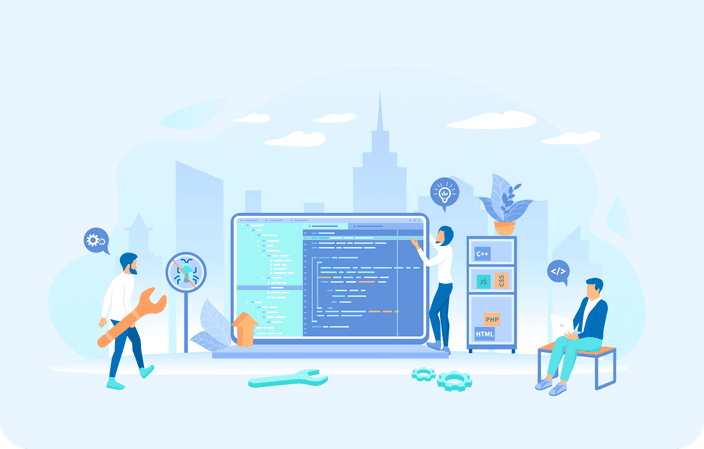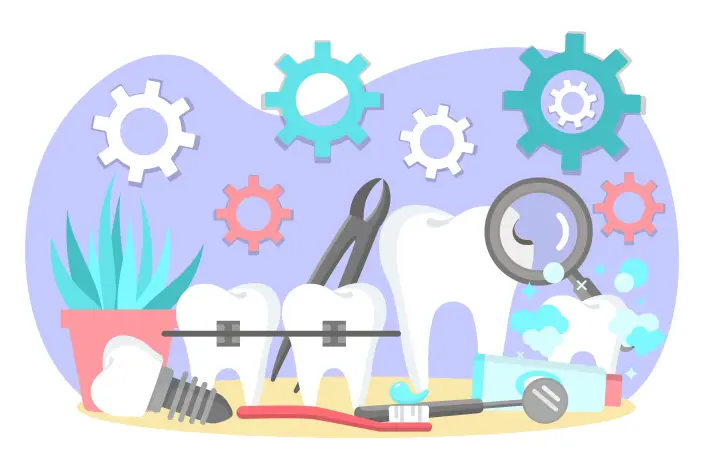SoftSmile Launches New Technology In Dentistry (5 New Features in VISION Orthodontic Treatment Planning Software)
January 23, 2024
SoftSmile Launches New Technology In Dentistry (5 New Features in VISION Orthodontic Treatment Planning Software)
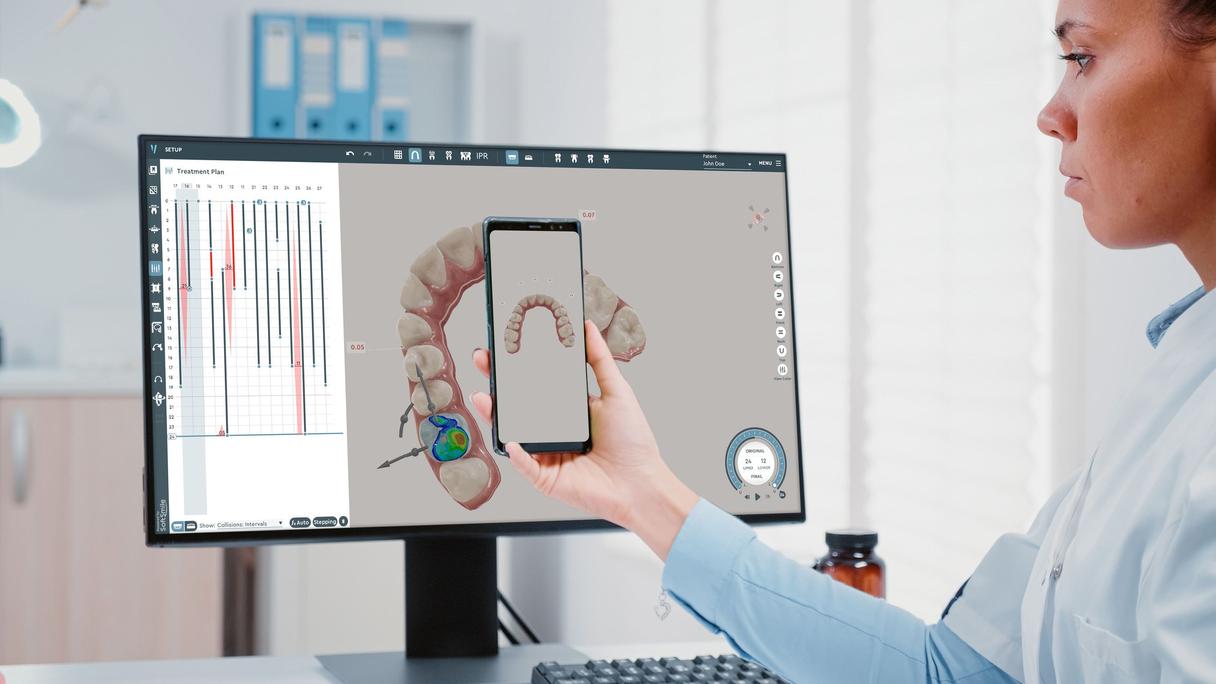
Over the past month, SoftSmile has been introducing our latest and greatest features. Our core promise to our customers is constant innovation, which is why we update VISION quarterly. VISION users are always confident in their orthodontic treatment planning design because they can be sure they are using state-of-the-art technology.
Here are descriptions and tutorials of our latest features:
Fixture Wizard
The Fixture Wizard is practically magic and the guided experience transforms the dental modeling process for orthodontists and technicians by ensuring accuracy, efficiency, and simplicity.
Users can upload their own tags, add labels, and position them any way they like.
The step-by-step guide enables users to set fixtures accurately while reducing the manual effort and potential errors in fixture placement.
The "Automatic Placement of Attachment" feature guarantees precision and efficiency when placing necessary attachments during teeth movements thereby optimizing the dental modeling procedure.
This feature automates the process of determining attachment placement and size. Additionally, users can predefine rules for attachment placements, which the system then follows diligently.
Automatic Placement of Attachments
Locomotion
Locomotion introduces a unique teeth movement mode. When the Locomotion feature is activated, moving a tooth causes it to push neighboring teeth along the arch, reminiscent of a locomotive's operation.
Teeth can push adjacent teeth across the arch upon collision. The feature allows users to adjust the balance between cursing and collisions.
Users can also lock specific teeth. Locked teeth will then either proclinate or adjust based on the collision force.
Locomotion in 3D Orthodontic Design Software
Interproximal Spaces
The Interproximal Spaces feature enhances tooth orientation by enabling users to create, modify, and visualize interproximal spaces on a 3D dental model, enhancing precision in dental procedures.
With this feature users can:
- Utilize Interproximal Spaces in the tooth orientation stage of treatment planning.
- Identify and adjust even the tiniest interproximal spaces that other software systems miss
- Use VISION's seamless editing capabilities for detailed customization.
- Bring dental 3D models to life with unparalleled accuracy for optimal patient outcomes
Hollow Models
Hollow models can optimize material usage when dental 3D printers. Users can save on material costs and add stiffening ribs to ensure durability. This feature enables users to choose between solid and hollow models with optional ribs for strength and resource efficiency.
Regardless of which option a user chooses for export, they will see a preview of the final result during post-processing in real-time to avoid any guesswork.
Interested in seeing these features in action? Request a personalized demo of VISION.