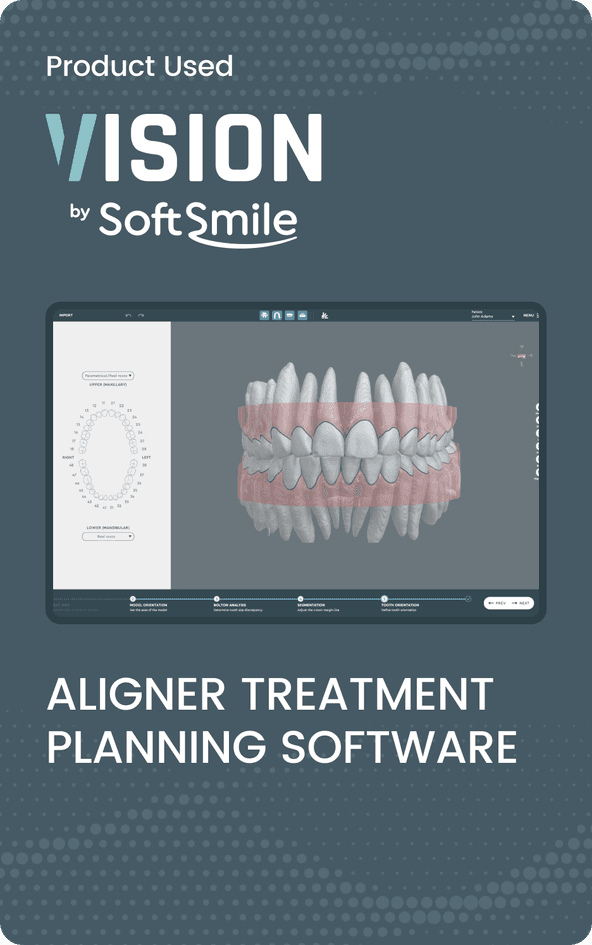October 06, 2025
Top 10 Dental CAD/CAM Software: Best Solutions for Your Practice

SoftSmile Team

The landscape of modern dentistry has changed dramatically over the past two decades. No longer confined to traditional impressions and manual fabrication, clinics are now adopting digital workflows powered by CAD/CAM software. These platforms are transforming how dental professionals design, manufacture, and deliver restorations and orthodontic appliances. The result? Faster turnaround times, improved precision, and happier patients.
For orthodontic professionals who are planning to open their own clinic, understanding these technologies is essential. The right digital tools can determine not only the efficiency of clinical workflows but also the long-term competitiveness of a new practice.
But with so many options available, choosing the best dental CAD/CAM system can feel daunting. Each platform has its strengths - some focus on chairside speed, others on lab flexibility, and others on specialized applications like aligner production or implant planning.
This article provides an in-depth review of the top 10 CAD/CAM software solutions, helping you identify the right fit for your practice.
Note: This list spans CAD platforms, CAM solutions, and digital planning tools. Together, they represent the main categories of software that make up a complete digital dentistry workflow.

Why Digital Dentistry Is the Future
Digital dentistry is no longer a niche advantage-it has become the backbone of every competitive practice. Clinics that rely on traditional methods are increasingly at risk of falling behind, both clinically and commercially. With CAD/CAM technology now accessible and scalable, the shift toward digital is less about early adoption and more about long-term survival in a changing market.
One of the most powerful benefits of CAD/CAM dentistry is precision. Digital workflows minimize the risk of human error by capturing and processing data with accuracy that manual impressions simply cannot match. The result is restorations and orthodontic appliances that fit seamlessly, reducing the need for adjustments and improving treatment predictability.
Time savings are equally transformative. What once required weeks of back-and-forth between clinic and lab can now be completed in hours. Same-day crowns, faster treatment planning, and reduced chair time all mean greater efficiency for practitioners and less disruption for patients.
Patient satisfaction naturally follows. With digital tools, clinics can offer experiences that are less invasive, more comfortable, and faster to deliver. From shorter appointments to predictable outcomes, patients leave not only with better results but also with a stronger sense of trust in their provider.
Finally, digital dentistry drives profitability. By streamlining workflows and automating complex steps, clinics can handle more cases with fewer resources. For new orthodontic professionals planning to open their own practice, these efficiencies can be the difference between a clinic that struggles to scale and one that thrives from day one.
What Is CAD/CAM Dental Software?
CAD/CAM dental software refers to digital tools that bring design and manufacturing together in one streamlined workflow. CAD (Computer-Aided Design) allows dental professionals to create detailed digital models - whether for crowns, bridges, dentures, implants, or orthodontic staging. CAM (Computer-Aided Manufacturing) then takes those digital designs and converts them into precise instructions for milling machines, 3D printers, or other manufacturing devices.
Together, these systems replace manual processes with faster, more accurate, and highly reproducible results. Instead of relying on traditional impressions and lab work, clinics can move from intraoral scans directly to digital design and production, often in the same day.
Beyond restorations, CAD/CAM solutions now extend into orthodontics, surgical planning, and full digital case management. The best dental CAD/CAM systems integrate seamlessly with scanners, imaging software, and production hardware, creating an end-to-end workflow that improves efficiency, reduces errors, and elevates patient outcomes.
Key applications include:
-
Designing crowns, bridges, dentures, and veneers
-
Planning implant surgeries
-
Orthodontic staging and aligner production
-
Full digital workflows from intraoral scan → design → manufacture

How to Select the Best CAD/CAM Software for Your Practice
Choosing the right digital tools can shape the efficiency, precision, and profitability of your practice. The best dental CAD/CAM system isn’t just about features - it’s about how seamlessly it integrates into your daily workflow, from diagnostics to final restoration. Whether you are opening your first digital practice or upgrading from an older platform, the decision requires balancing clinical control, patient outcomes, and financial sustainability. With dozens of CAD/CAM solutions available, it’s critical to look beyond marketing claims and evaluate what will truly serve your team and patients in the long run.
-
Compatibility: Will the software integrate with your scanners, mills, or 3D printers?
-
Ease of use: Is the interface intuitive, reducing the learning curve?
-
Specialization: Does the software excel in your area of focus - be it prosthetics, orthodontics, or implantology?
-
Cost: Understand the licensing structure - subscription, perpetual, or pay-per-case.
-
Support and training: Strong vendor support is critical for smooth adoption.
-
Scalability: Can the software grow with your practice, adding new modules as needed?
Selecting the right CAD/CAM platform is less about finding the “best” software overall, and more about identifying the best fit for your practice.

Note: This list spans CAD platforms, CAM solutions, and digital planning tools. Together, they represent the main categories of software that make up a complete digital dentistry workflow.
Top 10 Dental CAD/CAM Software
1. SoftSmile Vision

SoftSmile Vision is an AI-powered CAD/CAM software built specifically for orthodontics. It streamlines aligner case setups and staging, reducing manual work while increasing clinical precision.
Unlike general-purpose CAD platforms, Vision was designed exclusively for orthodontics. Its AI algorithms automate staging and aligner sequence design, dramatically cutting setup time. Orthodontists retain full control, allowing them to fine-tune treatment while avoiding repetitive manual tasks. Vision also integrates seamlessly with popular 3D printers, making aligner production more efficient.
Pros:
-
Orthodontic-specific, not adapted from prosthetic tools
-
Reduces setup time by up to 60%
-
Cloud-based collaboration for distributed teams
-
Intuitive interface for faster adoption
Cons:
-
Narrower focus - primarily orthodontics
-
Newer compared to legacy platforms
Best For: Orthodontists and aligner manufacturers seeking speed, precision, and scalability.

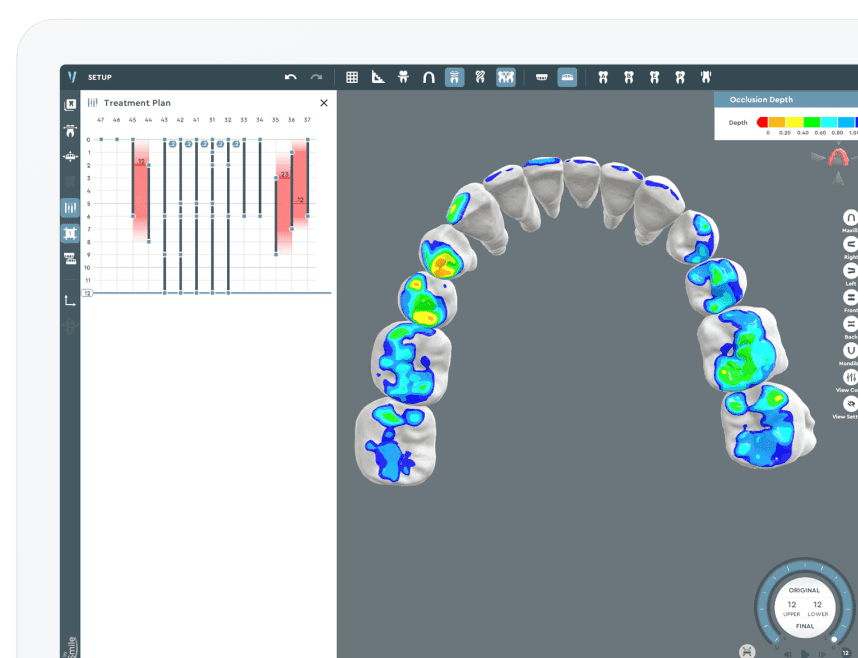
2. 3Shape Dental System

3Shape’s Dental System is a modular CAD/CAM platform widely used by dental labs and clinics. It supports a broad range of applications, including crowns and bridges, removable partials, complete dentures, splints, and implant-supported restorations. The system integrates closely with 3Shape scanners such as TRIOS and E-series lab scanners, providing a streamlined scan-to-design workflow. Built on an open architecture, Dental System connects with a wide variety of milling machines and third-party manufacturing partners. Labs benefit from its extensive libraries of materials, teeth, and implant components, as well as ongoing software updates that expand clinical options.
Pros:
-
Broad range of indications with specialized add-on modules
-
Open ecosystem and compatibility with many devices and CAM systems
-
Large global user base and established reputation
Cons:
-
Licensing and module costs can be significant depending on configuration
-
Feature richness may present a learning curve for smaller or less digital-experienced practices
Best For: Labs and clinics seeking a scalable, full-spectrum CAD/CAM solution with strong interoperability.
3. Exocad

Exocad is an open-architecture dental CAD software platform known for flexibility and speed. Originally developed for dental labs, it now serves both labs and clinics with modules covering crowns and bridges, removable partials, full dentures, implant-supported restorations, splints, and orthodontic appliances. Its modular structure allows users to add functionality as needed - such as implant planning or smile design - without overcommitting upfront. Exocad integrates with a wide variety of intraoral and lab scanners, milling machines, and 3D printers, making it one of the most hardware-agnostic systems on the market. Its streamlined interface and fast processing are designed to shorten turnaround times, which is especially valued in high-volume lab environments.
Pros:
-
Strong modular design: add only the features you need
-
Wide compatibility with scanners, mills, and 3D printers
-
Fast, efficient workflow favored by labs and high-throughput practices
-
Regular updates and active third-party ecosystem
Cons:
-
Features and usability can vary depending on hardware integration
-
Less proprietary “tight coupling” than closed systems (requires careful setup/validation)
-
Training and support depend heavily on the reseller/distributor network
Best For: Labs and practices that prioritize flexibility, speed, and hardware choice in their digital workflows.
4. Sirona (Dentsply) CEREC

CEREC is a proprietary chairside CAD/CAM system developed by Dentsply Sirona, designed to deliver same-day dentistry within a closed, tightly integrated ecosystem. It combines intraoral scanning, design software, and in-office milling units to allow clinicians to produce crowns, inlays, onlays, veneers, bridges, and implant restorations directly at the point of care. The software emphasizes automation and ease of use, reducing the design burden for dentists while ensuring predictable results. Because CEREC is a closed system, it is optimized for seamless integration between its hardware and software components, though this limits interoperability with third-party devices. Its strength lies in single-visit restorations and efficiency in chairside workflows, supported by a large global user community and strong manufacturer training programs.
Pros:
-
Complete, integrated chairside workflow (scan–design–mill–place in one visit)
-
Strong automation and user-friendly interface for dentists
-
Proven reliability with decades of clinical use and research
-
Extensive training, education, and global user base
Cons:
-
Closed ecosystem restricts integration with third-party scanners and mills
-
High investment cost for full system (scanner + software + mill + furnace)
-
Primarily focused on chairside dentistry (less flexible for lab workflows)
Best For: Dental practices seeking a turnkey, in-office CAD/CAM solution to deliver same-day restorations with minimal reliance on external labs.
5. Planmeca Romexis

Planmeca Romexis is a comprehensive dental imaging and CAD/CAM software platform that supports both clinical and laboratory workflows. Unlike standalone CAD programs, Romexis integrates imaging, design, and manufacturing into a single environment, covering 2D and 3D imaging, diagnostics, prosthetic design, orthodontic planning, implant planning, and guided surgery. Its CAD/CAM component, PlanCAD Easy, is optimized for chairside use, enabling design of crowns, veneers, inlays, onlays, and bridges. Romexis is tightly connected with Planmeca’s ecosystem of intraoral scanners, milling units, and 3D printers, but also supports data exchange with many third-party systems via open STL export. The platform is widely used in clinics that prefer a unified software environment across imaging, CAD/CAM, and treatment planning.
Pros:
-
Fully integrated platform combining imaging, CAD/CAM, orthodontics, and implant planning
-
Chairside CAD/CAM with PlanCAD Easy for same-day dentistry
-
Open STL export allows external lab or third-party device use
-
Strong synergy with Planmeca hardware (scanners, mills, CBCT, 3D printers)
Cons:
-
Best functionality achieved within the Planmeca ecosystem (less seamless with non-Planmeca hardware)
-
Licensing costs vary depending on included modules
-
CAD/CAM design tools are more streamlined for chairside use than for complex lab cases
Best For: Clinics that want an all-in-one software platform combining imaging and CAD/CAM, especially those using Planmeca hardware and interested in same-day dentistry workflows.
6. Dental Wings (Straumann Group)

Dental Wings, part of the Straumann Group, provides a suite of digital dentistry solutions focused on CAD/CAM design, implant planning, guided surgery, and collaboration tools. Its DWOS (Dental Wings Open System) is a flexible CAD platform used in dental labs for designing crowns, bridges, dentures, implant-supported restorations, and orthodontic appliances. True to its name, DWOS is built on an open architecture, allowing integration with a wide range of scanners, milling machines, and 3D printers. Dental Wings also developed software for guided surgery (coDiagnostiX) and digital workflows connected to Straumann’s implant portfolio.
The company emphasizes cloud-based connectivity through its Dental Wings Connect platform, enabling communication between clinics and labs, and integration with Straumann’s CARES prosthetics and implant systems. While Dental Wings offers broad functionality, its tools are particularly valued in implantology workflows due to the synergy with Straumann’s products and materials.
Pros:
-
Open-architecture CAD platform (DWOS) supporting a wide range of indications
-
Strong integration with Straumann implants and CARES prosthetic solutions
-
Cloud connectivity via Dental Wings Connect for streamlined clinic–lab collaboration
-
Guided surgery capabilities with coDiagnostiX
Cons:
-
Best suited for Straumann ecosystem users; advantages less pronounced outside it
-
Market presence is smaller compared to 3Shape or Exocad in general-purpose lab CAD/CAM
-
Feature set may be more complex for smaller practices without lab support
Best For: Labs and clinics working with Straumann implants and prosthetics, or those seeking an open CAD platform with strong implantology and guided surgery workflows.
7. Medit CAD

Medit is best known for its intraoral scanners and a software ecosystem (Medit Link + Medit Apps) that supports scanning, design, and collaboration. Rather than a standalone, full-featured CAD platform rivaling exocad or 3Shape, Medit’s strength lies in seamless integration between scanning and lightweight CAD tools.
In particular, Medit ClinicCAD (currently in beta / recent rollout) functions as a CAD tool for in-office (chairside) restoration design. It supports design workflows for crowns, bridges, copings, inlays, onlays, veneers, eggshell pontics, and cervical inlays. The tool is accessible via the Medit Link ecosystem and is positioned to simplify prosthetic workflows for dentists by reducing manual file export and enabling direct transitions toward manufacturing or lab workflows.
Medit also invests in AI assistance: the software includes AI-based margin detection and automated suggestions to accelerate restoration design.
Pros:
-
Tight integration with Medit’s scanning hardware (low friction between scanning and design)
-
Lightweight, user-friendly CAD tools intended for chairside use
-
Supports open export and compatibility with CAM / lab workflows
-
AI-assisted features help with margin detection, faster workflows
Cons:
-
As of now, ClinicCAD is relatively new / in beta in many markets; full maturity and feature depth are still evolving
-
It is not yet a full lab-level CAD suite with extensive advanced modules (e.g. very complex removable design, full-arch, etc.)
-
The best experience will often come when operating within the Medit ecosystem (scanners + software) - less proven as a mix-and-match platform
-
Users may still need to rely on dedicated CAD platforms for highly complex cases or lab-side workflows
Best For: Clinics and dentists who already use (or plan to adopt) Medit scanners and want an integrated workflow from scan → design → export, especially for standard to moderately complex restorations.
8. Zirkonzahn.Modellier

Zirkonzahn.Modellier is the proprietary CAD software developed by Zirkonzahn to complement its milling units, materials, and scanners. Unlike open multi-vendor platforms, it is deeply integrated into the Zirkonzahn ecosystem, ensuring tight compatibility and optimized performance for labs using Zirkonzahn hardware.
The software supports a wide range of restorative indications including crowns, bridges, telescopic restorations, full arches, implant-supported restorations, and removable dentures. It also offers advanced design features for anatomical frameworks, hybrid restorations, and full-arch rehabilitations. Zirkonzahn emphasizes flexibility and precision, with tools for individual anatomy customization and access to its large prosthetic and implant component libraries.
Because Zirkonzahn.Modellier is designed as part of a vertically integrated system, it pairs seamlessly with Zirkonzahn scanners, milling machines, and materials such as Prettau® zirconia. While it is less “open” than platforms like exocad or 3Shape, it ensures predictable results for labs already invested in Zirkonzahn technology.
Pros:
-
Full integration with Zirkonzahn hardware, materials, and workflows
-
Broad indication coverage including advanced full-arch and implant cases
-
Access to Zirkonzahn’s material and implant component libraries
-
Precision tools for anatomical customization
Cons:
-
Closed ecosystem: best suited for labs already using Zirkonzahn hardware
-
Less interoperability with third-party devices compared to open CAD systems
-
Training and expertise are needed to fully leverage advanced features
Best For: Dental labs working within the Zirkonzahn ecosystem that want a tightly integrated CAD/CAM solution optimized for zirconia and full-arch restorative workflows.
9. HyperDent

hyperDENT, developed by Follow-Me! Technology, is one of the leading CAM (computer-aided manufacturing) software solutions for dental applications. Unlike CAD systems such as 3Shape or exocad, hyperDENT focuses on the manufacturing stage, providing advanced CAM tools for milling centers, labs, and clinics. It is widely used for the production of crowns, bridges, abutments, implant bars, full-arch restorations, and other prosthetic components.
The software is hardware-agnostic and supports a broad range of milling machines. Its strengths include high automation, optimized milling strategies, and advanced nesting functions that improve material utilization. hyperDENT is available in several product lines: hyperDENT Compact, tailored for small labs and clinics with chairside mills; hyperDENT Classic, designed for advanced labs and high-throughput environments; and, in newer versions, hyperDENT Express introduced with hyperDENT V10 for streamlined workflows.
Known for precision and efficiency, hyperDENT is especially valued in implantology and complex cases, where accuracy and repeatability are critical. It also provides open STL import, making it compatible with CAD software such as exocad, 3Shape, or Dental Wings.
Pros:
-
Industry-standard CAM solution with wide hardware compatibility
-
Optimized milling strategies for different materials (zirconia, titanium, PMMA, etc.)
-
Scalable versions: from small labs to large production centers
-
High efficiency in nesting and material usage
Cons:
-
CAM-only: requires pairing with a CAD solution for full workflow
-
Learning curve for advanced features and strategy customization
-
Licensing cost reflects its professional/industrial positioning
Best For: Labs, milling centers, and clinics that need a powerful, flexible CAM platform to produce restorations with precision and efficiency, especially when working across multiple materials and machine types.
10. Blue Sky Plan
Blue Sky Plan is a digital treatment planning software developed by Blue Sky Bio, primarily focused on implantology, surgical guides, orthodontics, and 3D printing workflows. Unlike traditional CAD/CAM suites that emphasize crown and bridge design, Blue Sky Plan is best known as a versatile platform for implant planning and guided surgery.
The software allows clinicians to import CBCT scans, intraoral scans, and digital impressions to plan implant placement with high precision. It provides tools for nerve mapping, bone density evaluation, and prosthetically driven planning. Clinicians can then design and 3D print custom surgical guides in-office or order them through partner services.
Beyond implantology, Blue Sky Plan also supports orthodontic treatment planning, aligner design, and digital workflows for fabricating orthodontic appliances. The software integrates with most open scanners and 3D printers via STL export, making it widely accessible. One of its distinguishing features is its flexible pricing model: many core functions are free to use, with pay-per-export fees applied when generating surgical guide or aligner STL files.
Pros:
-
Powerful implant planning and guided surgery tools
-
Open and compatible with most scanners and 3D printers
-
Includes orthodontic aligner design and planning features
-
Flexible pay-per-export pricing makes entry cost very low
Cons:
-
Not a full CAD/CAM suite for crowns, bridges, or full lab workflows
-
Advanced features (like exporting surgical guide designs) require per-case fees
-
Steeper learning curve compared to plug-and-play closed systems
Best For: Clinicians seeking a cost-effective, open, and versatile solution for implant planning, guided surgery, and orthodontic aligner workflows, especially those who use in-house 3D printing.
Key Features to Look For in Dental CAD/CAM Software
Not all CAD/CAM dental software is created equal. Beyond price and reputation, the real difference lies in the features that drive daily efficiency and long-term growth. For orthodontic professionals planning to open or expand a clinic, selecting a platform with the right capabilities is critical - both for clinical precision and for business scalability.
When reviewing the dental CAD/CAM software list, focus on functionality that enhances accuracy, reduces manual work, and ensures seamless integration with your existing digital ecosystem. The right cad cam solution should empower your practice today while keeping it adaptable for tomorrow’s innovations.
Below are the essential features every clinic should look for when evaluating cad/cam software dental options.
-
3D Visualization: Real-time modeling improves accuracy and case acceptance.
-
Automation: AI tools for staging, margin marking, and restoration design save time.
-
Integration: Smooth connection with scanners, mills, and 3D printers.
-
Material Library: A wide choice of materials ensures versatility.
-
Cloud Collaboration: Enables easy sharing across teams and labs.
Common Mistakes to Avoid
Even the best CAD/CAM software can underperform if the wrong decisions are made during selection and implementation. With so many cad cam solutions available, it’s easy for new clinic owners and experienced professionals alike to overlook critical details. The result is wasted investment, inefficient workflows, and missed opportunities for growth.
Orthodontic professionals planning to open a clinic face an even steeper challenge: choosing a cad cam program that balances precision with scalability. A misstep at this stage can lock a practice into rigid systems or force costly replacements down the line.
To help you avoid these pitfalls, here are the most common mistakes dentists and orthodontists make when reviewing the dental cad/cam software list - and how to steer clear of them.
-
Choosing on price alone: Cheaper software often lacks critical functionality.
-
Ignoring compatibility: Ensure the software works with your existing or planned hardware.
-
Underestimating training needs: Even intuitive software requires onboarding.
-
Neglecting updates: Outdated software risks inefficiency and security gaps.
Why SoftSmile Is the Best CAD/CAM Partner
When evaluating the best CAD/CAM software, most platforms excel in narrow areas but fall short when it comes to orthodontics. SoftSmile Vision is different. Unlike a generic cad/cam program or generalist cad cam dental software adapted for ortho workflows, Vision was purpose-built for aligner production and clinical staging. Its AI-powered tools reduce setup time dramatically, while giving orthodontists full control over treatment planning.
For anyone comparing the dental CAD/CAM software list, the difference is clear. Vision combines the reliability of established cad cam solutions with the innovation of a next-generation system. It’s not just another cad/cam software dental option - it is designed to address the real-world needs of orthodontic professionals.
Built as an open cad cam solution, Vision integrates seamlessly with existing digital setups, making it both flexible and scalable. For orthodontists planning to open or expand their clinic, Vision stands out on any dental cad/cam software list as the best dental CAD/CAM system to build a modern, future-ready practice.
Conclusion: Best CAD CAM Software
Dental CAD/CAM software is no longer just about efficiency - it’s about shaping the future of patient care. Whether you’re a general dentist, orthodontist, or lab owner, choosing the best dental CAD/CAM system will define your success in digital dentistry.
Today’s dental CAD/CAM software list includes both all-in-one CAD/CAM solutions and specialized CAD/CAM programs built for aligners, implants, or restorative workflows. From comprehensive platforms like 3Shape and Exocad to focused cad/cam dental software such as HyperDent, every cad/cam solution serves a different clinical or business need.
But for orthodontists who demand precision, speed, and true digital transformation, SoftSmile Vision stands apart. It’s not just another name on the cad/cam software dental list - it’s the partner for building a modern, competitive practice.

SoftSmile Team
Sign up for our newsletter!
Case Studies, Podcasts, Ebooks, Events, Webinars, Company news, and more...
By subscribing you agree to the Terms of Use and Privacy Policy.