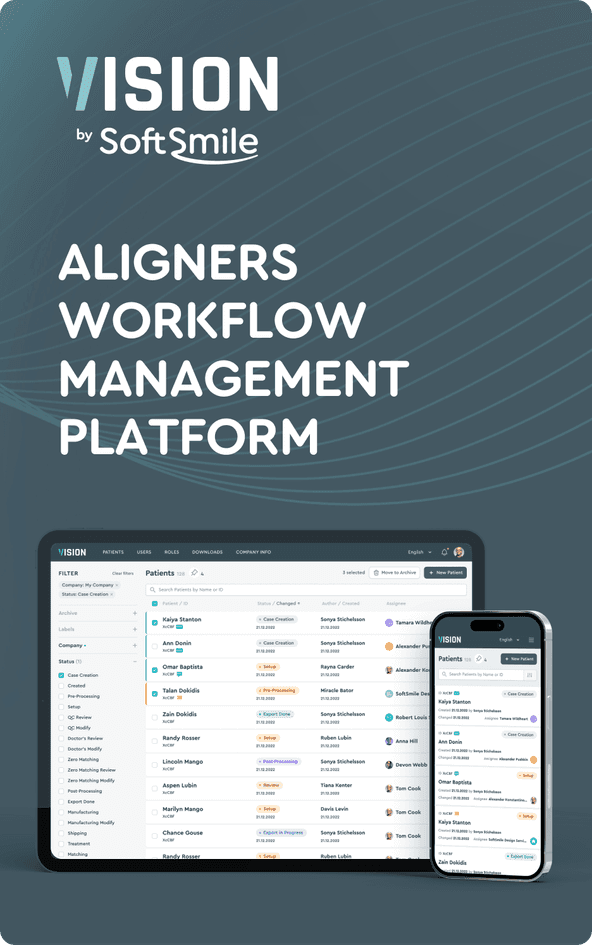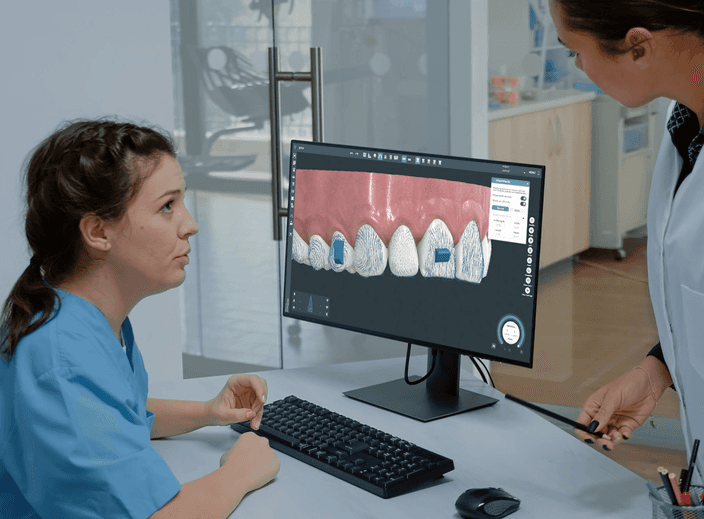|
Software Name |
Type |
Standout Feature |
Pricing |
|
Full digital clear aligner workflow |
AI-driven treatment planning for orthodontic cases |
From $60 per export as a Vision Lab user | |
|
Integrated proprietary scanners with orthodontic treatment planning |
In-house aligner design |
From $650 per year if you own a Trios | |
|
Practice management software |
Cloud-based platform |
Custom pricing | |
|
Practice management software |
VoiceStack - which enables you to record, analyse and assess patient interactions with AI |
From $698 per month | |
|
Practice management software |
Centralized data management |
From $110 per month | |
|
Cloud practice management software |
AI-integrated radiology assistance |
From $100 per month | |
|
Patient experience management |
All-in-one engagement platform |
From $350 per month | |
|
Imaging software + practice management software |
Integrated high quality x-ray sensors & software |
From $169 per month | |
|
Practice management software |
Comprehensive cloud features |
Pricing not available | |
|
Practice management software |
Scalable cloud solutions |
From $200 per month |
July 01, 2025
The Top 10 Orthodontic Software in 2025: Pros & Cons, Features, Pricing

Dr Sugz Maha
General Dentist

If you aren’t using a digital workflow for your orthodontic treatment planning in 2025, you are lagging behind.
There are solutions for fine-tuning treatment plans, designing attachments, and improving patient communication. The problem is – with so many options out there, how do you choose?
That’s why I’ve produced this guide. I’ve reviewed and compared the best orthodontic software of 2025 to help you find the perfect fit for your practice. After reading, you’ll know:
-
Which orthodontic software solutions stand out in 2025
-
How you can use software to increase your practice efficiency
-
The optimal software to match your budget
-
How to choose the right software for your specific needs
This article is for orthodontists, general dentists, practice managers, and anyone looking to introduce orthodontic software into their practice.
There’s too many biased articles that lean too heavily on pushing a single solution.
Instead, my goal is to give you in-depth, unbiased reviews to make your decision easier.
My Suggestions for the Best Orthodontic Software
In case you’re stretched for time, I thought I’d provide you with my favourite orthodontic software currently. Bear in mind – these are based on personal preference.
These are my top picks for orthodontic software solutions that I’d back as the front runners in 2025:
1. SoftSmile
SoftSmile's VISION is an end-to-end treatment planner built by dentists, for dentists.
It offers a fully guided workflow – enabling clinicians to craft custom treatment plans to case management. Their VISION portal enables you to have direct communication with your lab too. For all practices, SoftSmile could be considered the Swiss army knife of orthodontic software.
2. Align Technology
Align Technology offers the Invisalign® System, which has been renowned in dentistry for decades.
They have begun integrating nifty AI features such as the Oral Health Suite, and automated ClinChecks™ – which can further elevate your patient communication.
3. 3Shape Clear Aligner Studio
3Shape's Clear Aligner Studio offers a fully guided workflow—from scanning to design— and pack their software full of automated features like case collaboration and auto-segmentation.
In combination with their Trios scanner, it can provide a streamlined method of clear aligner construction.
Types of Orthodontic Software
Orthodontic software comes in all shapes and sizes. Ultimately, it depends on which part of your workflow you are looking to optimise. Some practices prefer an all-in-one solution, however some may be choosing to focus on specific aspects.
Here are the key types of orthodontic software used in modern practices:
Practice Management Software
This is the backbone of any orthodontic practice.
A PMS takes care of all of your administrative tasks like patient scheduling, billing, insurance claims, and record-keeping. The best solutions integrate with other orthodontic software – so it’s important to consider compatibility when deciding on the ideal practice management software for your practice.
Communication Software
The success of orthodontic treatment is heavily dependent on patient compliance.
That’s why dedicated communication software is critical for a successful practice. It helps with automating appointment reminders, patient follow-ups, and treatment updates.
Some platforms even offer telehealth consultations and AI-driven chatbots to improve patient communication.
Orthodontic Imaging Software
Accurate imaging software is a commonly overlooked aspect of many dental practices.
Some of the latest orthodontic imaging software can process intraoral scans, X-rays, and CBCT images. The most advanced solutions integrate AI as a diagnostic aid – helping to simulate treatment, or even analyse radiographs on your behalf.
CAD and 3D Printing Software
CAD and 3D printing programs allow you to design custom aligners, retainers, and brackets in-house, reducing reliance on third-party dental laboratories. This has a significant impact on your profit margins, whilst ensuring more predictability over treatment outcomes.
Treatment Planning Software
Mapping out tooth movement over time makes your orthodontic treatment far more predictable.
In the past, there was a lot more estimation and unpredictability with fixed appliances. However, since the advent of clear aligner systems (and in particular AI-aided treatment planning software) – you can now refine aligner sequences or bracket placements for the most efficient results.
Other Essential Software (Billing, Scheduling, Analytics, and More)
Beyond these core categories, there are plenty of other software solutions that could be useful for you.
You could benefit from additional tools for financial management, patient scheduling, and performance analytics. Automated billing software helps offices manage payments and insurance claims effortlessly. Scheduling software ensures your patient flow is being managed effectively while data analytics tools provide insights into treatment success rates and practice growth.
It is worth exploring the various options out there – the initial outlay can seem daunting, but the efficiency that is produced is well worth it.
Benefits of Orthodontic Software
Orthodontic software isn’t just a luxury addition to your practice anymore—it’s a necessity. Whether you run a small orthodontic practice or a multi-location clinic, your competitors will be using digital software.
If you want to remain competitive in the current landscape, here’s a few reasons why orthodontic software can benefit your practice in the long term.
Data Management and Security
With the increasing amount of legislation regarding patient data, keeping it organized, accessible, and secure is critical.
The best orthodontic software solutions ensure HIPAA/GDPR compliance, keeping you safe from regulatory issues. They can also encrypt patient records, and offer cloud-based storage to prevent data loss. With built-in backups and controlled access, you reduce the risk of breaches.
Your patient information will also be readily available – with some solutions offering secure remote access.
Streamlining Administrative Tasks
Paperwork is the bane of every dentist’s working life. After all, we’re trained to treat people, not type endlessly for hours!
Fortunately, software for orthodontists takes care of the tedious admin work—automating everything from appointment scheduling to insurance claims.
By integrating a good practice management software (PMS), you can eliminate scheduling conflicts, reduce no-shows with automated reminders, and cut down on billing errors.
This leaves your reception/administrative team free to focus on bigger tasks — such as patient liaison or clinical communication.
Improving Patient Communication
Keeping patients engaged is crucial. Whether it’s reminding them about upcoming visits, providing treatment updates, or answering their questions— this is the factor that determines the lifetime value of your patients.
A good PMS will automate many of those tasks, which frees up your time to focus on the bigger needle movers in your business.
Enhancing Clinical Efficiency
Many practice owners focus on cutting costs, or reducing their team size to improve their profit margins.
Instead, a good digital workflow can improve your efficiency, allowing you to deliver the same standard of care without affecting your output.
A good example of this would be digital treatment planning. You could spend 20 minutes on casting impressions, or arranging the correct bracket placement. Or, you could spend the same amount of time printing digital stents for 5 cases.
You would get more predictable results with less chair time.
Other Benefits: Analytics, Scalability & Integration
Beyond these core advantages, software for orthodontists also provides:
-
Remote monitoring for tracking treatment success and patient retention
-
Scalability to expand your digital workflow across multiple locations
-
Seamless integration with imaging, treatment planning, and billing systems
The right software will future proof your practice. However, this requires you to make shrewd decisions on what software will benefit you most.
The following list will help you with your decision making process.
The Best Orthodontic Software — At a Glance
Note: Pricing information is not always readily available from the provided sources and may vary based on specific practice needs and configurations. It is best to contact these vendors directly for best pricing.
Here are my more detailed reviews of these orthodontic software solutions – detailing the features, pros and cons of each.
1. SoftSmile

SoftSmile is one of the leading AI-powered orthodontic software designed to handle the entire orthodontic workflow.
Many orthodontists report fewer refinements, and significantly less chair time since integrating the software into their workflow.
This is due to its real-time 3D visualization and AI-driven collision detection, which minimizes mid-course corrections. Combined with its Virtual Articulator (within Dr. VISION - their treatment planning module), clinicians can combine skeletal and dental data to execute their treatment with the highest accuracy – without reliance on traditional methods like the facebow, or bite registration pastes.
SoftSmile’s VISION Portal (the treatment planning module) also offers secure cloud-based access, allowing clinicians to collaborate with their team from any location. By using its WebViewer, clinicians can use the portal through any browser on any device.
Whether you're an individual practitioner with an in-office manufacturing setup or a dental lab servicing multiple doctors, SoftSmile's batch processing tools allow for rapid case approvals. This minimises the common friction between doctors and laboratories in delivery time.
With HIPAA-compliant data security, CBCT integration, and encrypted cloud hosting, SoftSmile prioritises the security of confidential patient data. It is the stand-out selection for any modern orthodontic practice that wishes to future-proof their workflow.

Free Demo: Yes - plus a 14 day free trial available
Price: From $60 per export as a Vision Lab user
Support: Dedicated support team available via email
Hosting: Cloud based
HIPAA Compliant: Yes
Key Features
-
AI-Driven Treatment Planning: SoftSmile uses its AI engine to automate and optimize treatment planning, reducing the amount of manual input required from clinicians.
-
Secure Cloud-Based Collaboration – The Vision Portal allows orthodontists to review and approve cases remotely, and securely share treatment plans with patients through WebViewer.
-
Customizable Workflows: Scalable to any size of operation from small family offices to large DSOs.
-
Seamless System Integration – SoftSmile integrates with a large variety of CBCT scanners, intraoral scanners, and third-party practice management software, ensuring smooth data transfer and case management without disrupting existing workflows.
Pros
-
User-Friendly Interface: Designed for dentists, by dentists. Its intuitive navigation makes it accessible for even the least tech-savvy doctors!
-
Time Efficiency: The AI treatment planning module can significantly reduce the time required for treatment planning.
-
Enhanced Precision: The highly accurate 3D visualization contribute to more accurate treatment outcomes.
-
Scalability: Suitable for practices of all sizes, from solo practitioners to large clinics.
-
Easy to access: The WebViewer makes collaboration far easier through built-in browsers – especially for clinicians with underpowered computers
Cons
-
Initial Learning Curve: Despite its user-friendly design, some users may require additional support to utilise SoftSmile to its maximum potential. Their team are always available for support and guidance for new users.
-
Cost Considerations: Pricing can vary depending on the demands of each practice. It is best to consider a demo before embarking on a purchase.

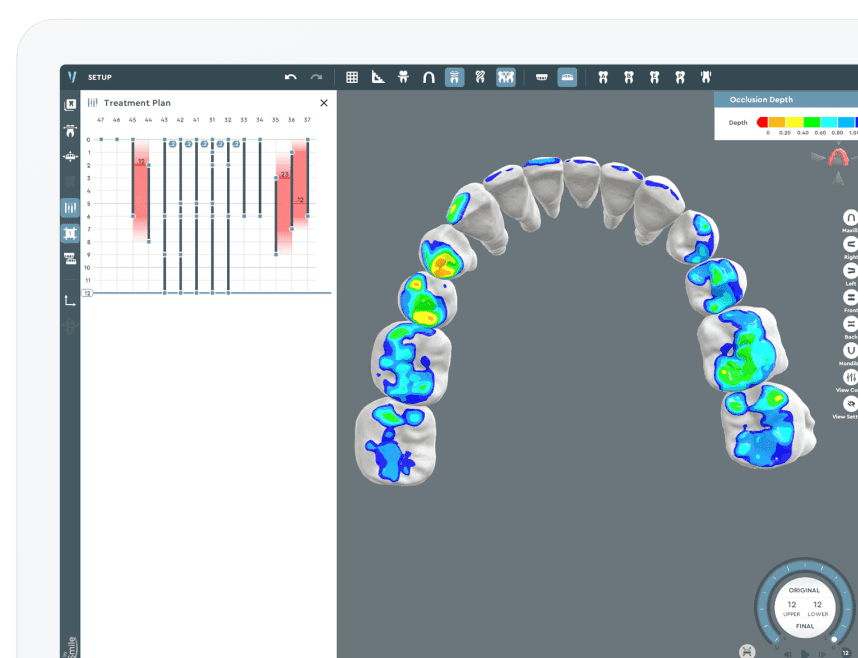
2. 3Shape Clear Aligner Studio

3Shape Clear Aligner Studio is a specialized software solution enabling orthodontic practices to design and produce clear aligners in-house. It integrates seamlessly with any 3Shape scanner, plus their existing suite of technology including their implant and lab studio.
By eliminating the need to rely on third-party providers, clinicians can reduce turnaround times and customize treatment plans in-house, ensuring better patient-specific outcomes. The software’s automated setup tools, including segmentation, staging, and virtual tooth movements, allow for total control – without having to rely on manual corrections.
One of its biggest strengths is its seamless compatibility with 3Shape’s digital ecosystem, including TRIOS intraoral scanners, Implant Studio, and Dental System. This makes it easy to interweave restorative and diagnostic workflows into a single platform.
Free Demo: Yes
Price : From $650 per year if you own a Trios
Support : Dedicated support team available via email, phone and through webchat. In-depth videos and FAQs also available.
Hosting : Cloud based
HIPAA Compliant : Yes
Key Features
-
In-House Aligner Design: You can design and manufacture custom clear aligners, reducing reliance on third-party providers.
-
Automated Setup: Features automated tools for treatment setup, including segmentation and staging.
-
Comprehensive Analysis: Offers detailed analysis tools for assessing treatment feasibility and outcomes.
-
Integration with 3Shape Ecosystem: Integrates with other 3Shape products, such as TRIOS scanners and their other Studio products.
Pros
-
Enhanced Control: More predictability, and less reliance on a third party dental laboratory to produce your aligners.
-
Cost Efficiency: Obtain significant long term cost savings on laboratory and manufacturing bills
-
Improved Turnaround Time: In-house production can lead to faster delivery of aligners to patients.
-
Comprehensive Support: 3Shape has a renowned reputation within the dental industry, backed by 3Shape's extensive customer support and training resources.
Cons
-
Initial Investment: The TRIOS scanner is the best way to maximise the potential of the software. Therefore, you will need to factor in the cost of a scanner when budgeting for the software.
-
Manufacturing error: As you will be printing in-house without a designated dental technician, there is a chance of introducing errors if the system isn’t kept up to date.
3. Curve Dental

Curve Dental is a cloud-based practice management software designed to make your administrative tasks easier. It offers a wide range of features aimed at enhancing financial operations and patient management.
Its cloud-based nature is a big bonus for practices – allowing them to manage scheduling, billing, patient records, and insurance claims from anywhere with an internet connection. Unlike traditional server-based systems, its cloud-based infrastructure ensures that all data is automatically backed up, reducing the risk of data loss.
This makes it an ideal choice for multi-location practices, mobile clinicians, or those looking for a more flexible way to manage their operations.
The built-in analytics and reporting tools can allow practice owners to gain valuable insights into their financial performance, and overall operational efficiency. Ultimately, Curve Dental frees up more time for clinicians to focus on patient care rather than paperwork.

Free Demo: Yes
Price: Custom pricing
Support: Dedicated support team available via email, phone and through webchat. Remote 1-to-1 support is also available on request.
Hosting: Cloud based
HIPAA Compliant: Yes
Key Features
-
Cloud-Based Platform: Allows remote access to your practice data from any location with internet connectivity.
-
Scheduling and Billing: User friendly interfaces for your team to utilise for scheduling appointments and sending claims
-
Clear Charting: Provides clear and concise charting tools for accurate and efficient record-keeping.
-
Patient Communication: Includes systems for automated reminders and patient engagement.
Pros
-
Accessibility: Its cloud based nature is massively beneficial to multi-clinic owners and reduces the need for on-site servers.
-
User-Friendly Design: Intuitive interfaces make it easy for new staff to learn and use.
-
Regular Updates: The Curve team ensure the software remains current with industry standards with frequent feature updates
-
Scalability: Suitable for practices of various sizes, with features that grow alongside the practice.
Cons
-
Data Security: Curve have a great reputation for their security protocols, however some may find on-site PMS to be more secure – especially with regards to knowledge of data location.
-
Customization Limitations: Some users may find limitations in customizing certain features to their specific needs.
4. CareStack
CareStack is an all-in-one cloud-based dental practice management software that encompasses every aspect of a clinic. It integrates patient management, clinical record-keeping, and front-of-house scheduling into one unit. This is a significant benefit for those who want to minimise the number of software purchases.
With everything housed under a single cloud-based platform, practices can reduce chances of error – which commonly occurs with multiple software. The system is designed for both solo practitioners and multi-location dental groups, ensuring scalability as a practice grows.
Additionally, with its HIPAA-compliant cloud storage and data security measures, it’s another tick in the box for CareStack for managing data safely.
Free Demo: Yes
Price: From $698 per month
Support: Dedicated support team available via email, phone and through webchat. Remote 1-to-1 support is also available on request.
Hosting: Cloud based
HIPAA Compliant: Yes
Key Features
-
All-in-One Platform: Combines scheduling, billing, patient communication, and clinical operations into a unified system, eliminating the need for multiple software solutions.
-
Cloud-Based Accessibility: Allows you to access any data securely from any location, facilitating remote work. This is a particularly useful feature for multi-practice owners.
-
Analytics and Reporting: Provides real-time analytics and reports to monitor practice performance
-
Patient Engagement: Includes features like automated reminders, online booking, and patient portals to enhance patient experience and engagement.
Pros
-
Comprehensive Integration: CareStack reduces the complexity of managing multiple systems. It encompasses nearly all aspects of a management workflow to significantly reduce your tech stack.
-
Scalability: Suitable for practices of all sizes, from solo practitioners to large dental service organizations (DSOs).
-
Improved Plan Acceptance: With innovations like VoiceStack, you can optimise your communication with patients across your wider team.
-
Data Security: As a cloud-based solution, CareStack ensures data is securely stored and compliant with industry standards.
Cons
-
Learning Curve: The extensive features may require time for staff to fully adapt and utilize effectively.
-
Cost - Comparatively, other PMS systems are competitively priced – albeit with less features. It is dependent on which features your clinic need most.
-
Internet Dependency: Being cloud-based, a stable internet connection is essential for optimal performance.
5. Dentrix Enterprise

Dentrix Enterprise is a robust practice management solution developed by Henry Schein, tailored for all sizes of dental practices. In particular, it focuses on ensuring consistent patient care across multiple locations.
It is suitable for large-scale operations, making it an ideal solution for multi-location practices, dental service organizations (DSOs), and public health clinics. Its association with Henry Schein gives it credibility as a reliable software in the long term. It centralizes patient records, billing, scheduling, and treatment planning, allowing seamless coordination across multiple offices. With real-time data sharing, providers can access patient data from any location, ensuring continuity of care and reducing administrative burdens.
One of the standout features of Dentrix Enterprise is its customizable workflows and robust reporting tools, which help practices track performance easily. The software also integrates secure insurance claims processing, electronic prescriptions, and compliance management, helping to streamline back-office operations.
Free Demo: Yes
Price: From $110 per month
Support: Resource center available – online and phone support 24/7.
Hosting: Cloud based
HIPAA Compliant: Yes
Key Features
-
Centralized Data Management: Offers a unified database for patient records, scheduling, and billing across all practice locations.
-
Customizable Workflows: Allows practices to tailor workflows to meet specific operational needs and compliance requirements.
-
Reporting and Analytics: Provides detailed reports and dashboards to monitor performance metrics and support decision-making.
Pros
-
Scalability: Designed to support the complexities of large practices and multi-site DSOs.
-
Interoperability: Seamless integration with other software such as imaging, billing, or notes software
-
Compliance Support: Features tools to assist with regulatory compliance and reporting.
-
Comprehensive Support: Backed by Henry Schein’s extensive customer support and training resources.
Cons
-
Cost: May represent a significant investment, particularly for smaller practices.
-
Complexity: The extensive features and customization options may require dedicated training and IT support.
6. Tab32

Tab32 is a cloud-based dental practice management software that offers an all-in-one solution for DSOs. It focuses on integrating various operational aspects, from scheduling and billing to patient communication and clinical documentation.
One of Tab32’s biggest strengths is its AI-powered analytics and reporting, which gives practice owners unique insights. This has the potential to improve efficiency with minimal effort.
It also includes built-in teledentistry capabilities, secure two-way messaging, and automated appointment reminders, improving patient engagement and retention. With scalable architecture, it’s built to grow with DSOs of any size.
Free Demo: Yes
Price: From $100 per month
Support: Not obvious from public data. Online support appears available.
Hosting: Cloud based
HIPAA Compliant: Yes
Key Features
-
Comprehensive Practice Management: Integrates scheduling, billing, and clinical operations into a single platform.
-
AI-Integrated Radiology: Uses its AI engine to assist with diagnosing radiographs, providing a second opinion to clinicians.
-
Standardised Treatment Planning: Use the built-in visual aids and automated tracking to help improve your workflow
-
Real-Time Analytics: Provides real-time data analytics to monitor practice revenue after every stage of treatment
Pros
-
Cloud-Based Accessibility: Allows access to practice data from any location with internet connectivity.
-
Internal Referral System: Refer patients within the practice with ease to multiple specialties
-
Scalability: Suitable for practices of various sizes, with features that grow alongside the practice.
-
Standardised Templates: You can use their existing templates to record notes. This saves significant amounts of time inputting new patient data.
Cons
-
Not suitable for smaller offices: It’s specifically designed for DSOs and larger practices, therefore cost could be a prohibitive factor.
-
Bigger players: Some of the competing PMS systems are backed by larger companies. This can be a double edged sword with regards to reputation and reliability.
7. NexHealth

NexHealth is a comprehensive patient experience platform which can enhance the interaction between clinicians and patients. By integrating with your existing practice management systems, NexHealth automates various aspects of the patient journey and adjunctive administrative tasks.
With its real-time online booking system, patients can schedule appointments at their convenience, while automated reminders help reduce no-shows and last-minute cancellations. By integrating directly with most practice management systems, it ensures the migration process is seamless throughout.
A standout feature of NexHealth is its secure two-way messaging and digital forms, which allow patients to complete intake paperwork before their visit, reducing time spent in the waiting room. Coupled with the online payment features and review generation, this allows your staff to focus on more taxing tasks.
Free Demo: Yes
Price: From $350 per month
Support: Online guides available. Webchat and email support.
Hosting: Cloud based
HIPAA Compliant: Yes
Key Features
-
Automated Patient Communication: NexHealth sends automated reminders, follow-ups, and feedback requests to patients, reducing manual intervention and improving engagement.
-
Real-Time Online Booking: Patients can schedule appointments online, with bookings syncing instantly to the practice's calendar. No more misunderstandings with the front desk.
-
Digital Forms: Offers customizable, HIPAA-compliant digital forms that patients can complete prior to visits, streamlining the intake process.
-
Payment Processing: Facilitates online payment collection, allowing patients to settle bills conveniently and securely.
Pros
-
Seamless Integration: Works in real-time with existing practice management software, eliminating the need for manual data entry.
-
Improved Patient Experience: Patients can arrange, cancel, and book appointments at their own convenience
-
Enhanced Patient Engagement: Automated communications and easy-to-use interfaces lead to higher patient satisfaction and retention.
-
Improved Online Presence: Automated review requests help practices build a positive online reputation in local search rankings.
Cons
-
Reliance on external platforms: Solutions like NexHealth are great for patient engagement. However, it is important to consider a future without NexHealth, and how that could affect your local rankings moving forward.
-
Cost Considerations: Pricing can vary according to site size.
8. DentiMax

DentiMax is a dental practice management software that combines practice management capabilities with advanced imaging solutions. It aims to streamline both administrative and clinical workflows within dental practices.
One of its key strengths is its advanced imaging capabilities, which integrate directly with its management software. This allows clinicians to get clear diagnostic data from the outset to make their treatment planning decisions.
It also eliminates the need for third-party imaging solutions, which reduces the risk of any compatibility issues. The system also includes insurance claim management, electronic prescriptions, and financial reporting tools, making it a comprehensive solution for both small private practices and larger dental offices.
Free Demo: Yes - software demo available, however hardware requires purchase
Price: From $169 per month
Support: Online guides available. Webchat and email support.
Hosting: Cloud based
HIPAA Compliant: Yes
Key Features
-
Practice Management: Offers scheduling, billing, and patient record management to provide an all-in-one solution.
-
Imaging Integration: Provides high-quality intra-oral radiography, allowing for seamless access to patient radiographs.
-
Claims Management: Facilitates electronic insurance claims processing, reducing turnaround times for reimbursements.
-
Customizable Reporting: Generates detailed reports to monitor practice performance and financial health.
Pros
-
User-Friendly Interface: Many of their users report that navigating DentiMax is straightforward, making it easy to set up new patient appointments and check eligibility.
-
Integrated Imaging: Combines practice management with imaging, reducing the need for separate systems.
-
Efficient Claims Processing: Streamlines insurance claims, potentially improving cash flow.
Cons
-
Initial Setup: Implementing the system may require additional time and resources.
-
Reputation : As they are a newer vendor in the industry, larger vendors may have better support and technical assistance. It is worthwhile booking a demo to see for yourself.
9. Ortho2 Edge Cloud

Ortho2 Edge Cloud is a cloud-based orthodontic practice management system designed to enhance efficiency and patient care. It offers a large suite of tools tailored specifically for orthodontic practices.
Out of the practice management software in this article, Ortho2 is built directly with orthodontic-specific needs in mind. It is offering a comprehensive practice management system that simplifies everything from treatment tracking to financial management. With its carefully designed automated workflows, practices can focus more on their patient care.
One of Ortho2 Edge Cloud’s standout features is its advanced imaging and treatment tracking capabilities. Orthodontists can monitor treatment progress, analyze cephalometric images, and generate visual treatment simulations to enhance patient understanding and case acceptance.
Free Demo: Yes
Price: Pricing not available
Support : Online guides available.
Hosting : Cloud based
HIPAA Compliant : Yes
Key Features
-
Comprehensive Practice Management: Includes a range of systems designed to aid you in all aspects of practice management
-
Cloud-Based Access: Allows secure access to practice data from any location with internet connectivity.
-
Patient Communication: Features automated appointment reminders and communication tools to engage patients.
-
Treatment Charting: Provides digital charting tools specific to orthodontic treatments.
Pros
-
Orthodontic Focus: Tailored specifically for orthodontic practices, therefore they are well-optimised for orthodontic workflows.
-
Remote Accessibility: Cloud-based system enables access from various locations, facilitating flexible work arrangements.
-
Integrated Communication: Built-in tools enhance patient engagement and reduce no-shows.
Cons
-
Specialized Scope: May not be suitable for general dental practices due to its orthodontic focus.
-
Pricing Transparency: Specific pricing information is not publicly available,
10. Planet DDS Denticon

Planet DDS Denticon is a cloud-based dental practice management software designed to support practices of all sizes, including multi-location operations. It offers a centralized platform for managing various administrative and clinical tasks.
Unlike traditional server-based systems, Denticon allows real-time access to patient records across multiple locations, making it an ideal solution for group practices, DSOs, and multi-site clinics. Its cloud infrastructure also ensures automated updates, eliminating the need for costly IT maintenance contracts.
It also includes secure patient communication features, such as online booking, automated reminders, and two-way messaging, improving the overall patient experience. With enterprise-level security, compliance support, and a robust suite of management tools, it’s a strong contender for a PMS.
Free Demo: Yes
Price: From $200 per month
Support : Online guides available. 24/7 web support, and phone support if needed.
Hosting : Cloud based
HIPAA Compliant :Yes
Key Features
-
Centralized Data Management: Consolidates patient records, scheduling, and billing into a single system.
-
Cloud-Based Platform: Ensures data security and accessibility without the need for on-site servers.
-
Imaging Integration: Supports integration with digital imaging systems for streamlined clinical workflows.
-
Reporting and Analytics: Provides tools to generate reports and analyze practice performance metrics.
Pros
-
Scalability: Accommodates the needs of larger dental practices
-
Single System: No concern over compatibility issues with charting software and billing systems
-
Cloud based: Allows you to work entirely remotely
Cons
-
Steep Learning Curve – New users may require additional training to navigate the system efficiently.
-
Higher Cost for Smaller Practices – While it’s an excellent solution for multi-location practices and DSOs, the pricing may be less cost-effective for solo practitioners or small offices.
-
Internet Dependence – Cloud based platforms require a stable internet connection for smooth operation, which may be a drawback for areas with unreliable connectivity.
6 Things to Consider When Choosing Orthodontic Software
Choosing orthodontic software isn’t just about picking the most feature-packed option.
It shouldn’t disrupt your existing workflow. It should integrate with your existing systems, and make things easier. Here’s what to keep in mind before committing to a solution:
Ease of Use
If a system slows you down, it’s not the right one. Some platforms boast impressive features. Their reps will sell you on the latest widgets and gizmos.
But, they take weeks to figure out. The best software is intuitive, with clear workflows and a dashboard that makes sense from day one. It should feel familiar to you from day one.
Integration with Existing Systems
The last thing you need is software that requires you to buy more software. The best solutions integrate with what you already have.
After all, manually transferring patient data between systems introduces an increased risk of errors. Look for a solution that integrates smoothly with your imaging software, practice management system, and billing tools.
Cloud-Based vs. On-Premises
Some clinicians want the flexibility of remote access. A cloud-based solution affords you that luxury. Plus, you won’t need to integrate bulky servers, (mind-numbingly slow) updates, and archaic technical support.
However, if you prefer full control over data storage, an on-premises system might be a better fit. It comes down to what makes the most sense for how you run your practice.
AI and Automation Capabilities
The latest orthodontic software opens up a whole new world of automation. You can digitise treatment planning, optimize aligner staging, and even predict case progress.
How much you wish to automate is a personal choice. But, it’s a worthwhile factor to consider if you hope to future-proof your practice in the coming decade.
Security and Compliance
Patient data security isn’t optional. Any software you choose should be HIPAA-compliant, offer encrypted storage, and give you control over who can access sensitive information. A data breach creates a serious liability, and causes you unnecessary headache as a clinic owner.
Scalability and Support
Your software should grow with your practice. Whether you're expanding to multiple locations, adding more patients, or bringing on new staff, your system needs to keep up.
And when you run into issues, you need responsive support that offers real solutions—not just a help center article or a list of FAQs.
There’s a multitude of other factors that could be relevant to your practice. But, this is something you will need to consider over time.
Now, let’s get to my list of recommendations – based on pricing, who they are designed for, and the standout features.
How Can SoftSmile Help Your Dental Practice?
Despite the multitude of software solutions available, your patient outcomes remain integral to the success of your clinic.
Using advanced imaging and treatment planning software ensures predictable outcomes, reduces chair time, and enhances the patient experience. SoftSmile will help you streamline this process, and achieve the best results for your patients.
Why SoftSmile?
-
AI-Assisted Treatment Planning – Helps you make your planning process faster and more accurate
-
3D Visualization – Provides highly detailed models to simulate treatment progress.
-
Seamless Integration – Works with existing practice management and imaging systems.
-
Cost-Effective – Optimizes in-house treatment planning to reduce outsourcing expenses.
Want to see how SoftSmile can improve your practice? Get a free trial here.

Dr Sugz Maha
General Dentist
Sign up for our newsletter!
Case Studies, Podcasts, Ebooks, Events, Webinars, Company news, and more...
By subscribing you agree to the Terms of Use and Privacy Policy.